Creating Content Tags for KB Articles
- A customer self-service portal allows users to manage their support requests, track ticket statuses, and submit new issues all in one place. It also integrates with the knowledge base, offering relevant articles, FAQs, and troubleshooting tips based on the customer’s queries.
- Only an Admin in your organization can create and manage Knowledge Base (KB) articles and Content tags in the portal.
- To begin, click on the Portal icon as shown in the image below.

- Select Admin, since you’ll be creating a new content tags.
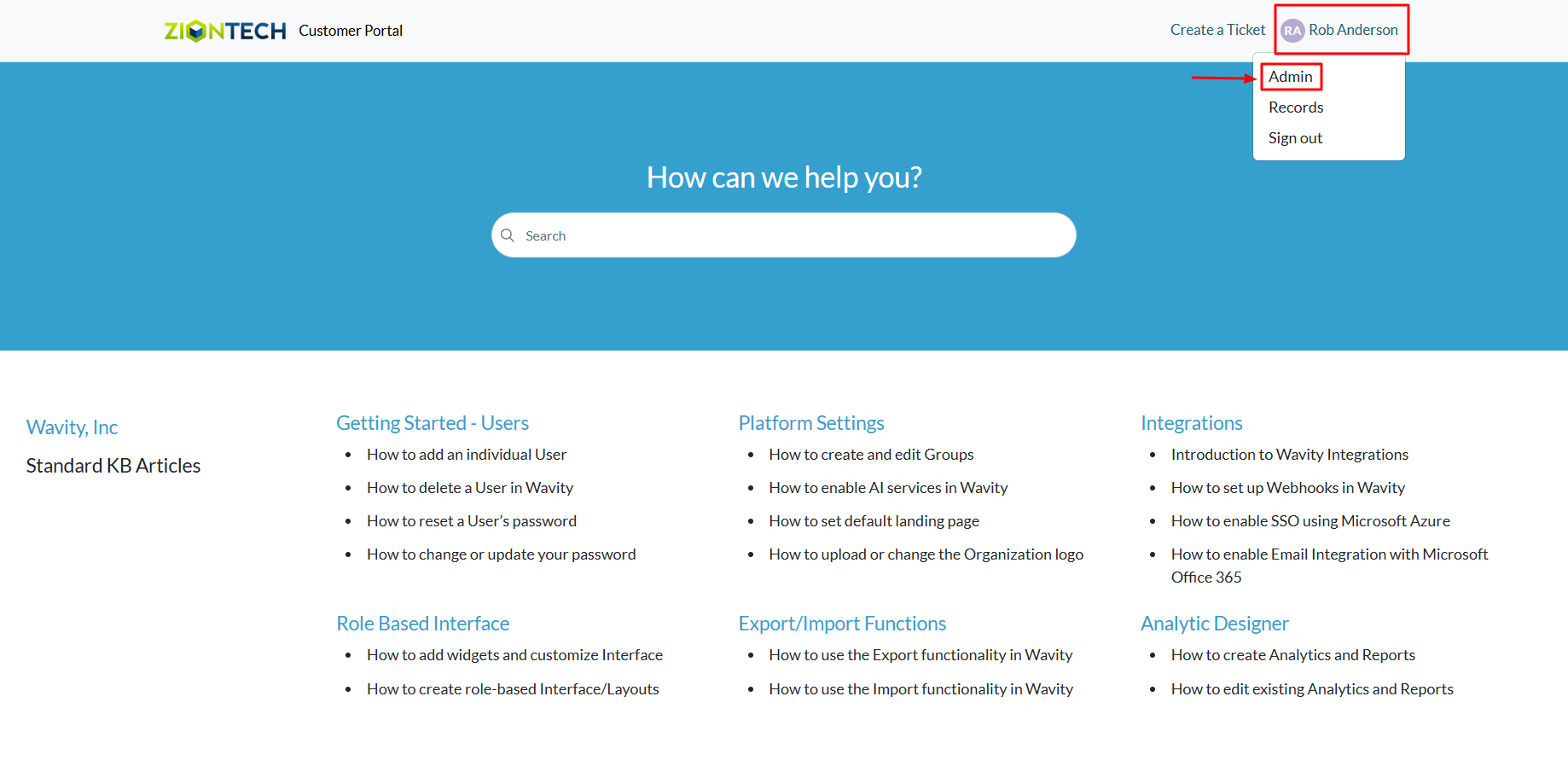
- In the admin panel, go to the Knowledge Base section and select Articles.

- A list of all existing knowledge base articles in the portal will be displayed.
- Click on the Add button and choose Content Tag.

- Provide a name for the new content tag, then click Save. You can now assign this tag to multiple articles for easier organization and searchability.

