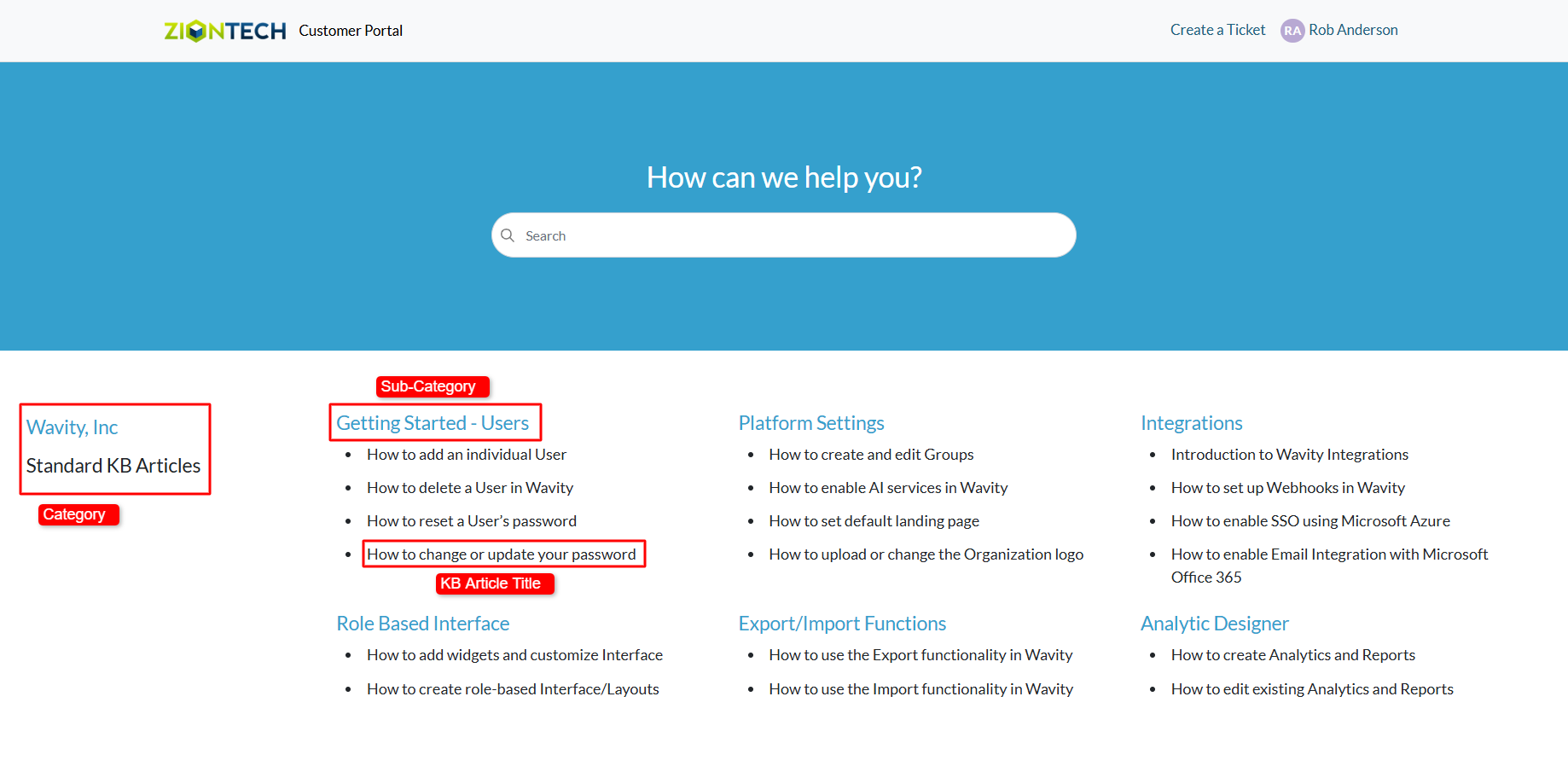Creating Knowledge Base Category
- A customer self-service portal allows users to manage their support requests, track ticket statuses, and submit new issues all in one place. Italso integrates with the knowledge base, offering relevant articles, FAQs, andtroubleshooting tips based on the customer’s queries.
- Only an Admin in your organization can add Knowledge Base (KB) categories to the portal.
- Click on the Portal icon as shown in the image below.

- Select Admin, since you'll be setting up a new category in the Knowledge Base.
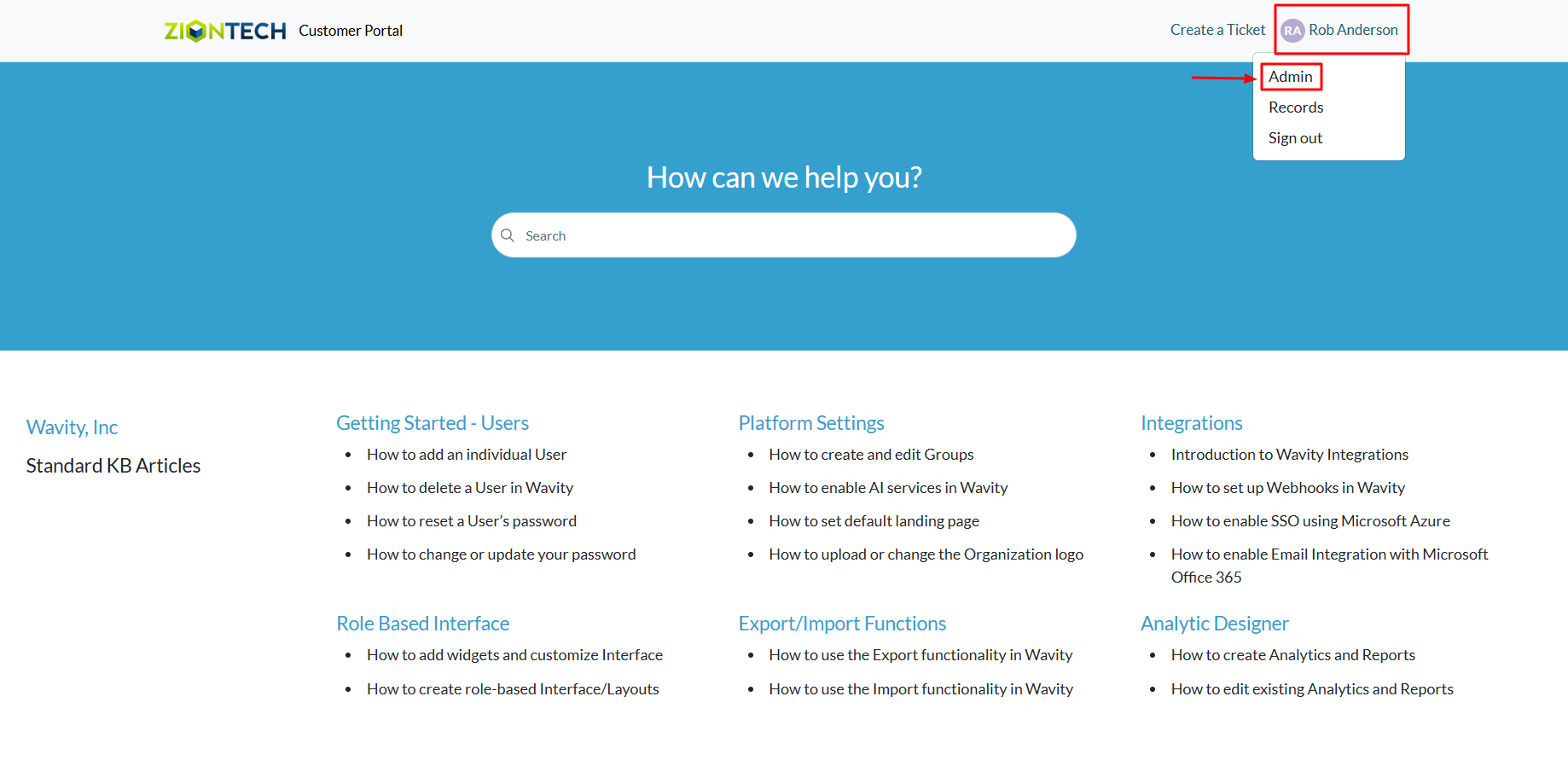
- In the admin panel, go to the Knowledge Base section and select Articles.
- A list of all existing knowledge base articles in the portal will be displayed.

- From the Add menu dropdown, select Category.

- Enter the name of the new category and an optional description.
- Click the Save button to create and add the new category to the portal.
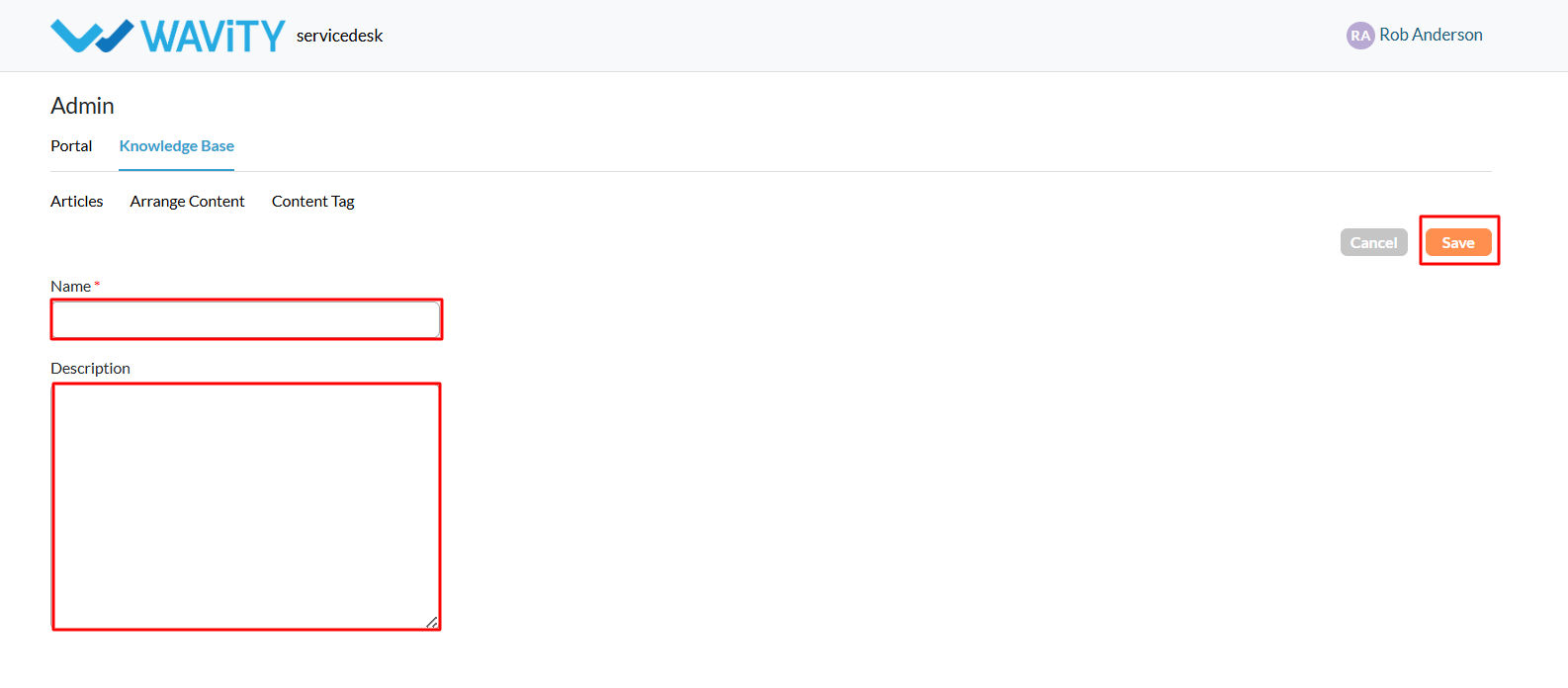
- An example of a configured portal is shown below, illustrating how the category, sub-category, and KB article title will appear to users.