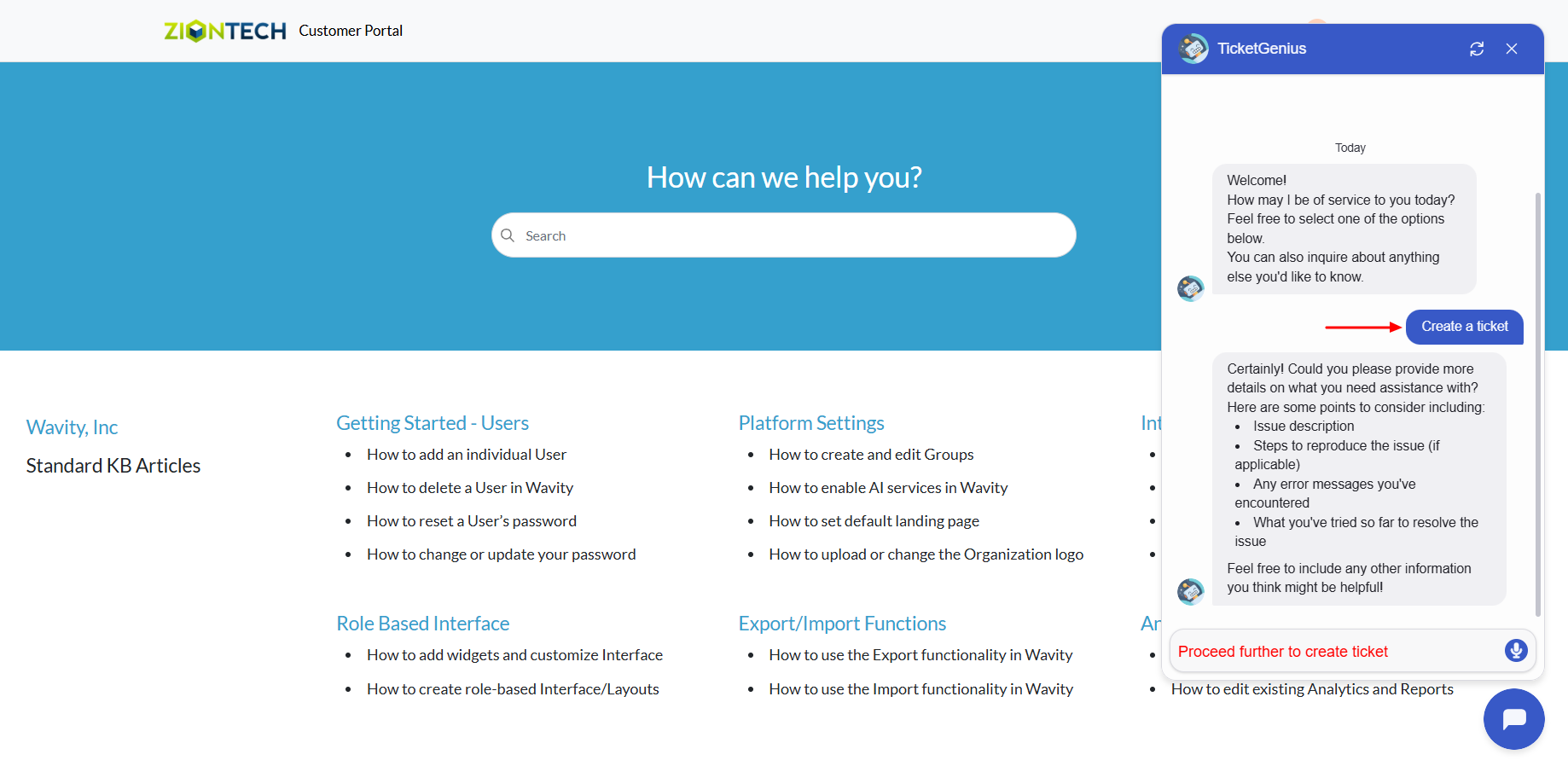Creating Tickets via Customer Self-Service Portal
- The Wavity customer self-service portal provides users with a centralized platform to manage support requests, track the status of existing tickets, and submit new issues. It also integrates seamlessly with the Knowledge Base, offering relevant articles, FAQs, and troubleshooting tips based on user queries.
- Sign in using your email ID and password.
- If enabled by an administrator, the portal can also be accessed publicly via a shared URL—no login required.

- Below image shows a customer portal with all Knowledge base articles as a reference.
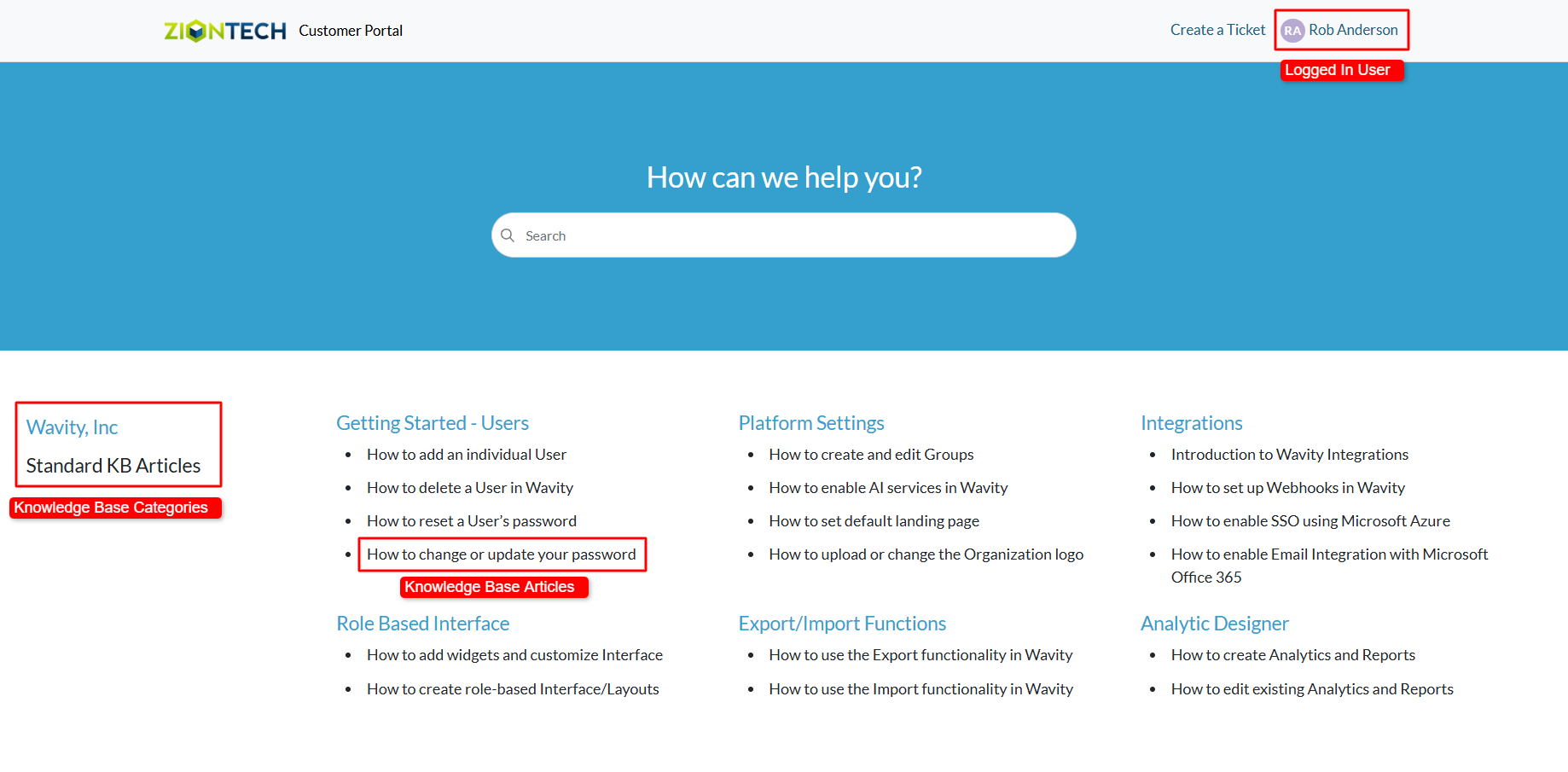
- On the customer portal homepage, locate and click the “Create a Ticket” button.

- A request form will appear. Fill out the necessary details and click Submit to create a new support ticket on the Wavity platform.
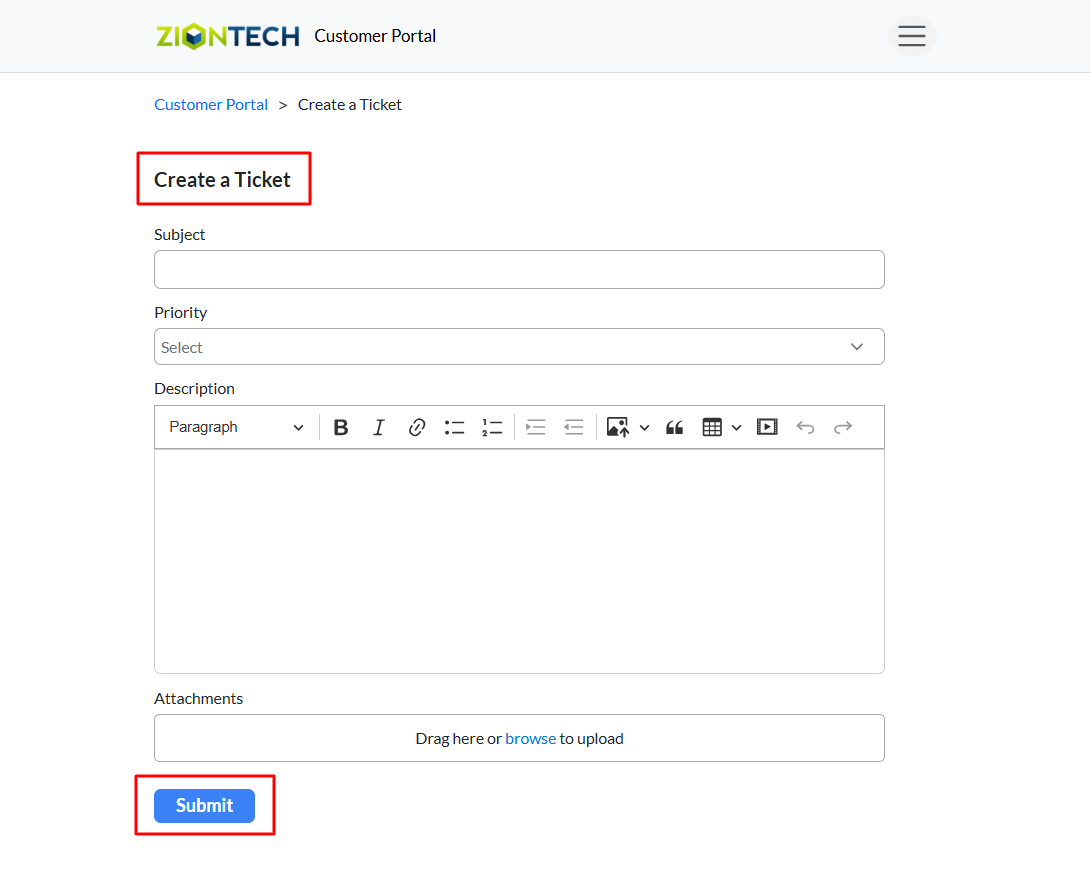
- Creating a Ticket via the AI Chatbot. Click on the AI Chatbot icon located at the bottom-right corner of the screen.
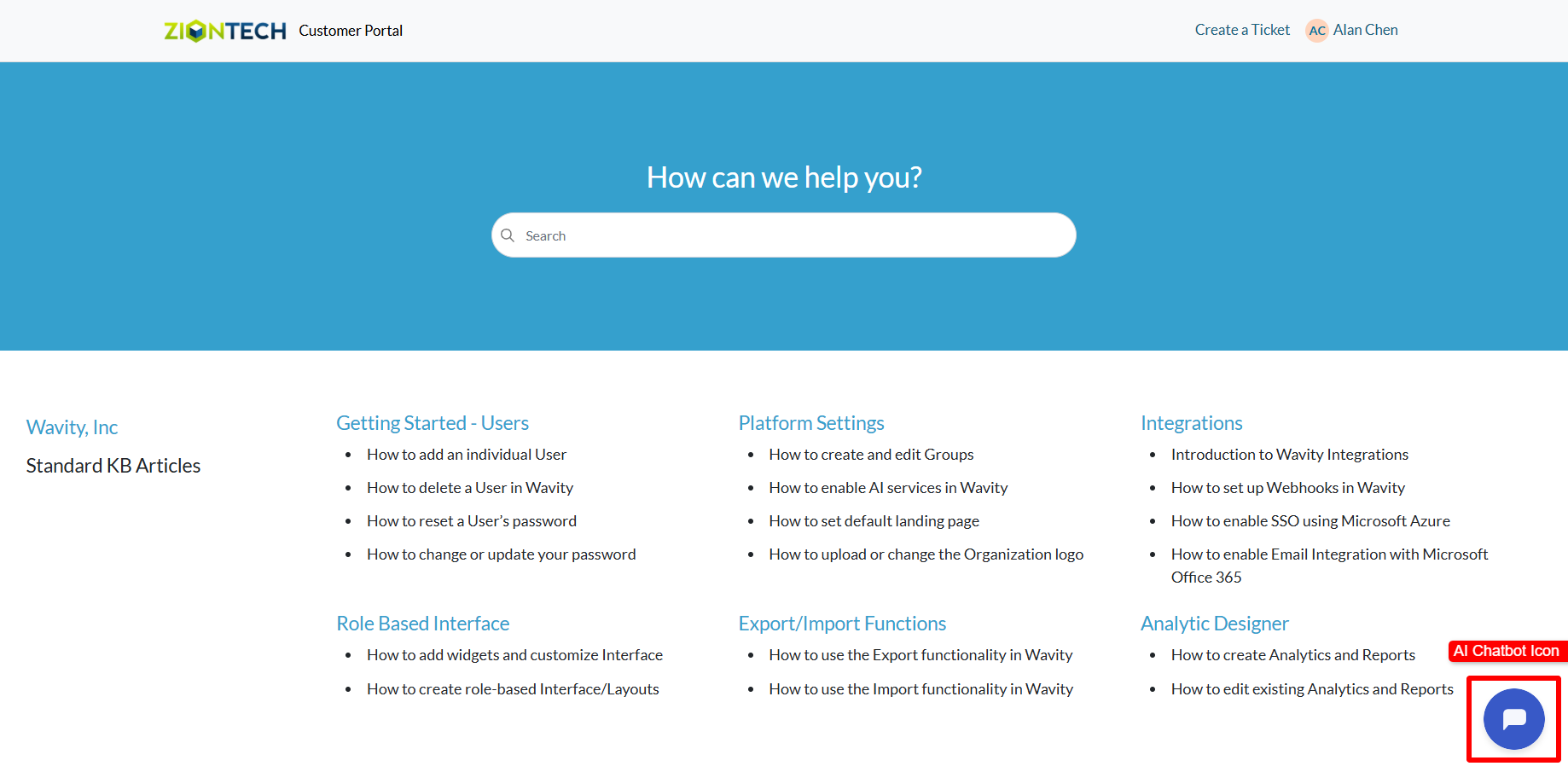
- Within the chatbot interface, select “Create a Ticket.”
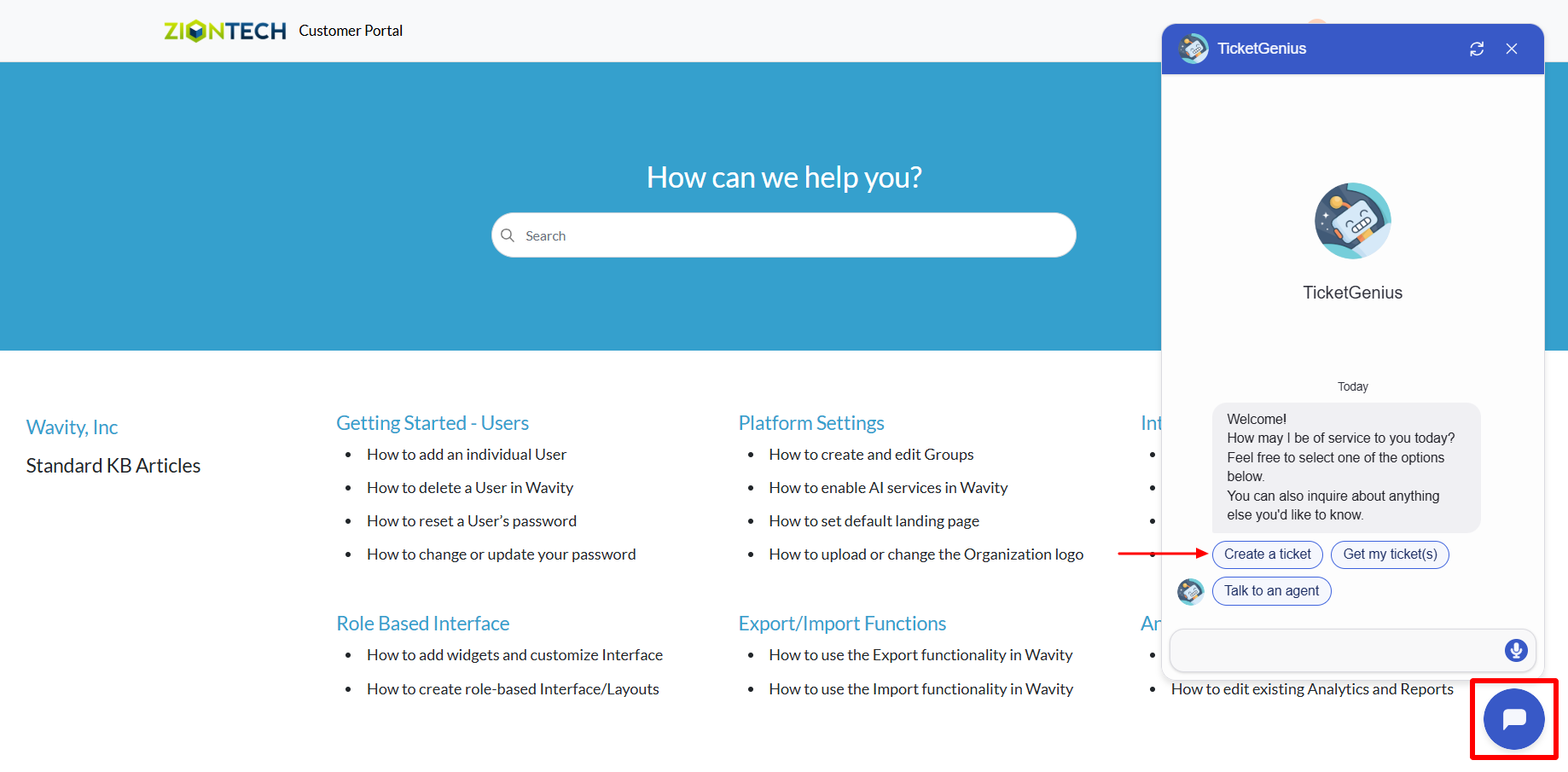
- Follow the prompts to provide the required information and complete the ticket creation process.