Depreciation in IT Asset Management
- Click on “Inventory” from Agent dashboard.
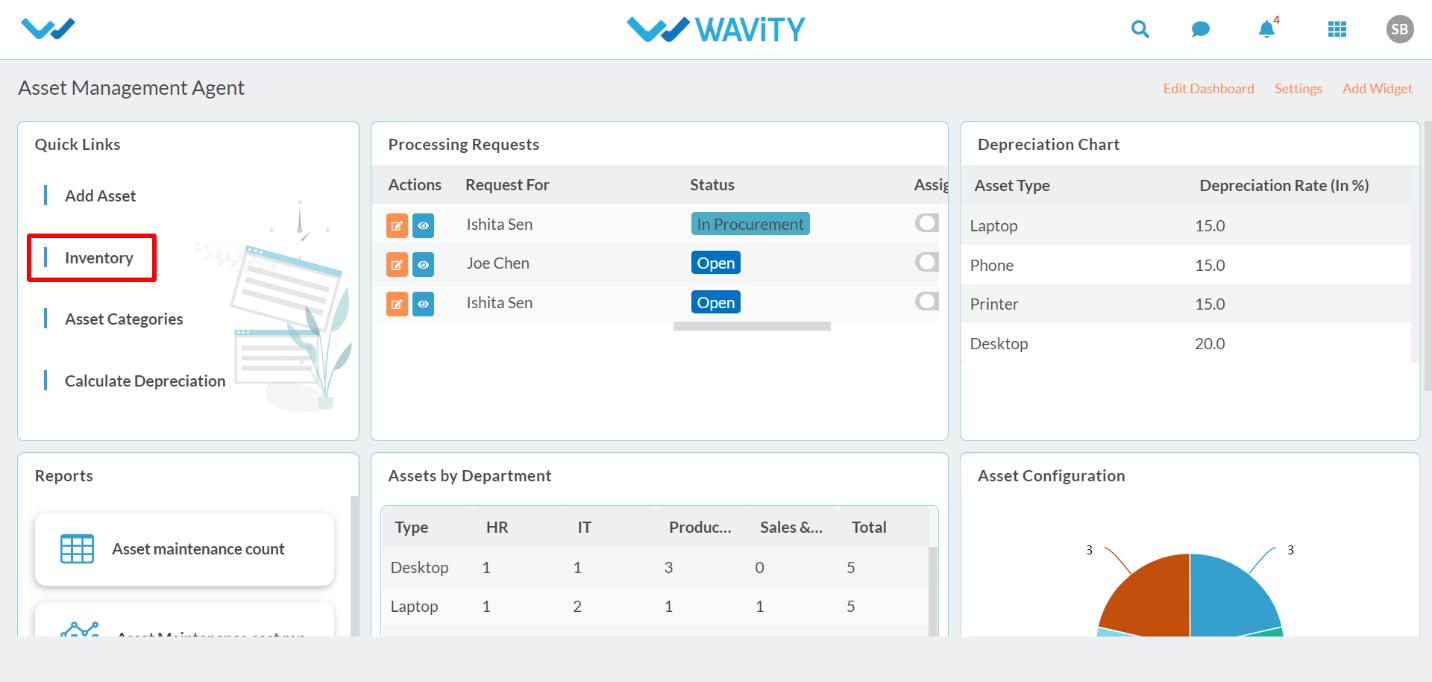
- Click on the “Blue Icon” as shown below to view/edit the details.

- Click on “Depreciation” section as shown below. It will display details such as Warranty Expiry date & Cost of Asset.
- Based on Depreciation method & depreciation rate used, it will display the current value of the Asset.

