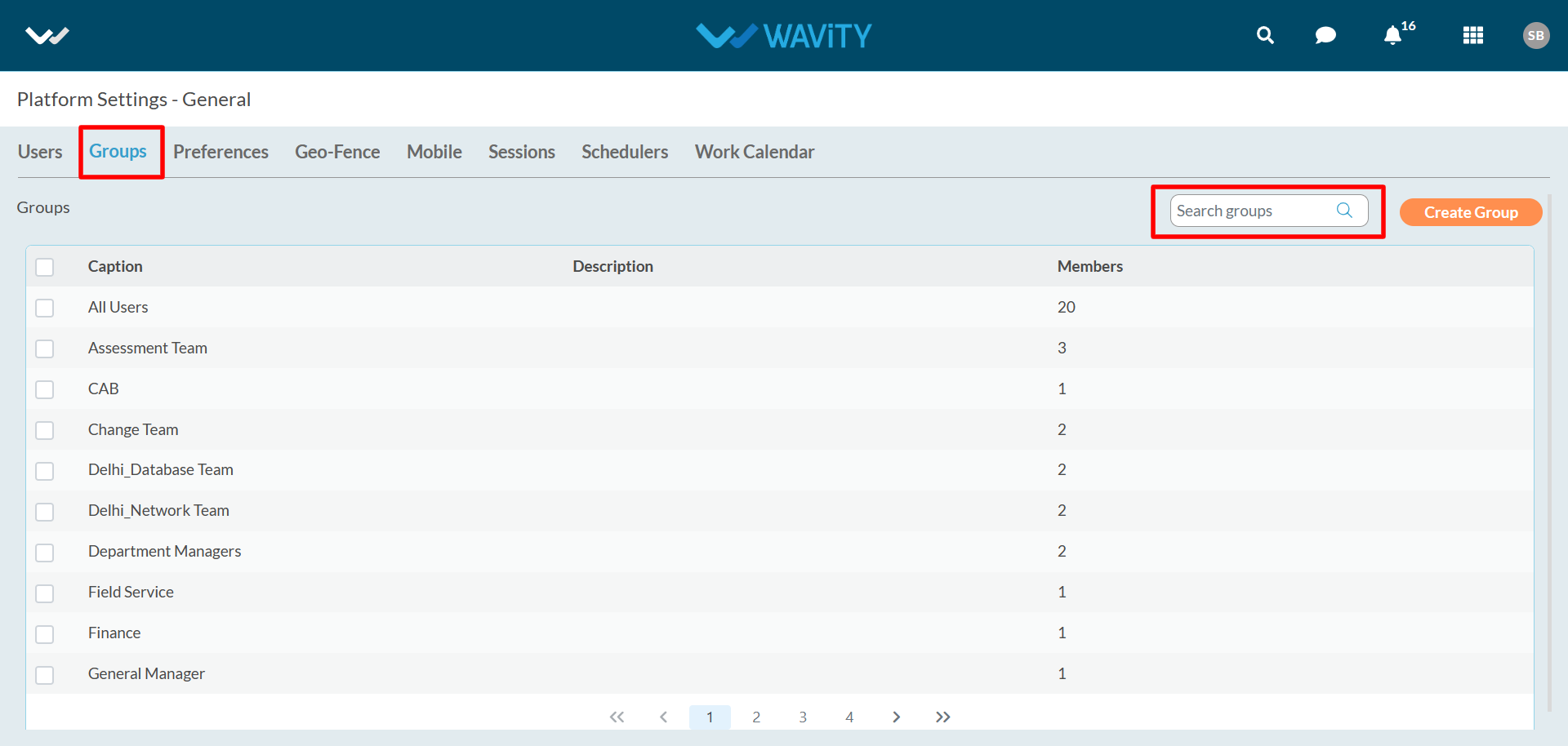- In Wavity, Groups help organize your organization's members into departments, teams, and more. Only your company’s Admins have the ability to create or edit Groups. This guide provides an overview of Groups in Wavity.
- Groups are found under ‘Platform Settings > General > Groups’
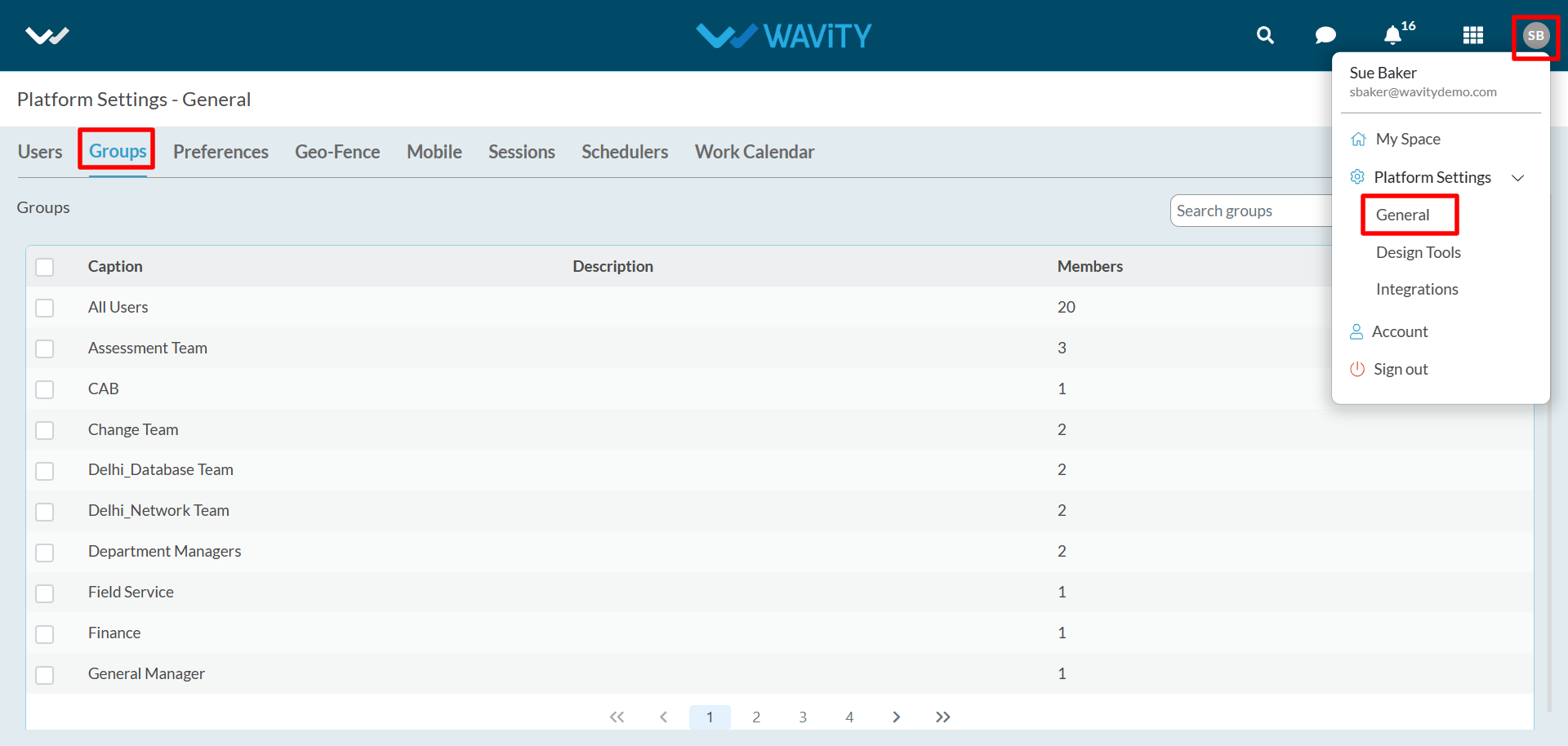
- You can create as many groups as you want.
- You can see the list view of groups along with caption, description and members count.
- You can find a group with using search.