You can define an SLA to capture, store, and relay detailed task ownership information and duration for all tickets and SLA can be defined related to a specific ticket (incident). SLA is configurable and you can configure it on the basis of a specific SLA definition.
Login as a system admin and go to the design tools.
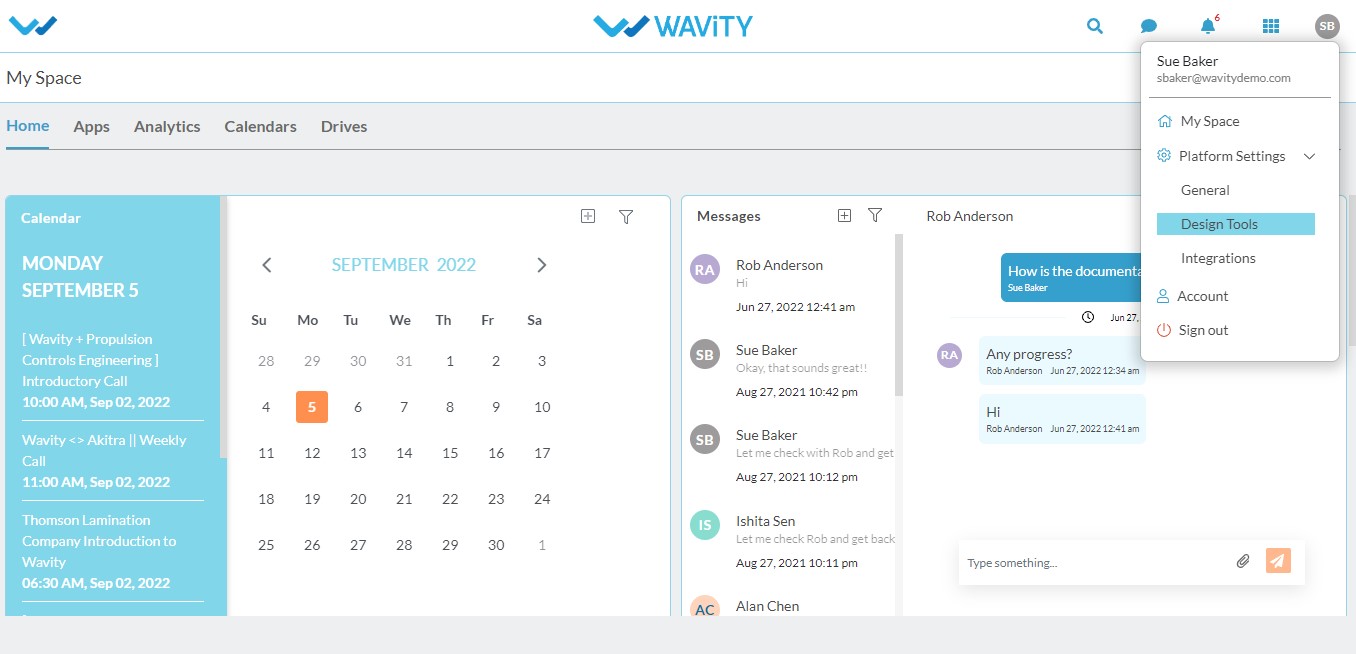
Search for the ‘SLA’ in the search bar and click on the SLA form to open it.

Click on create to create a new SLA.
Admin need to fill the information like:
Name: Name of the SLA
Priority: Should define the priority(Critical,High,Moderate,Low)
Target: Define from drop down whether it is applicable for incident tickets,problem tickets,change tickets.
Mention the response duration and resolution duration for the each priority.
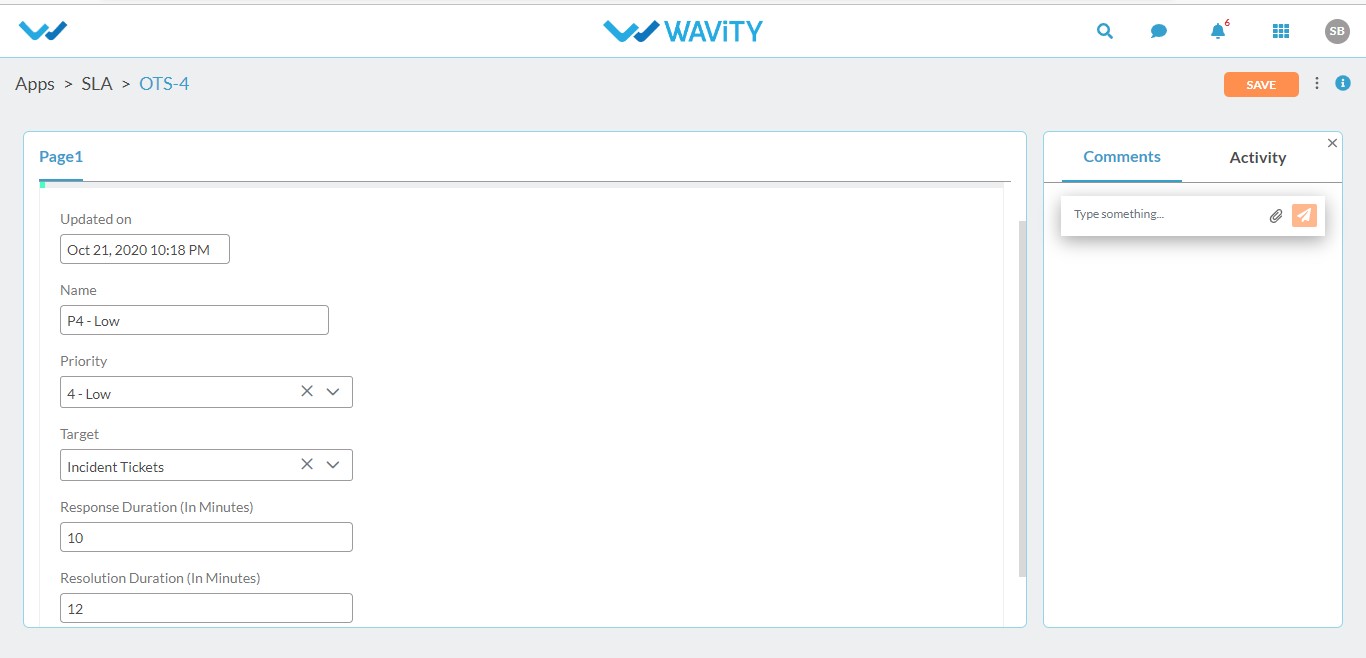
Click on ‘save’ , the new sla definition will be added to the list.
