To create a ticket through shared link, generate a shared link for the desired app.
Login as the system admin, go to the design tools.
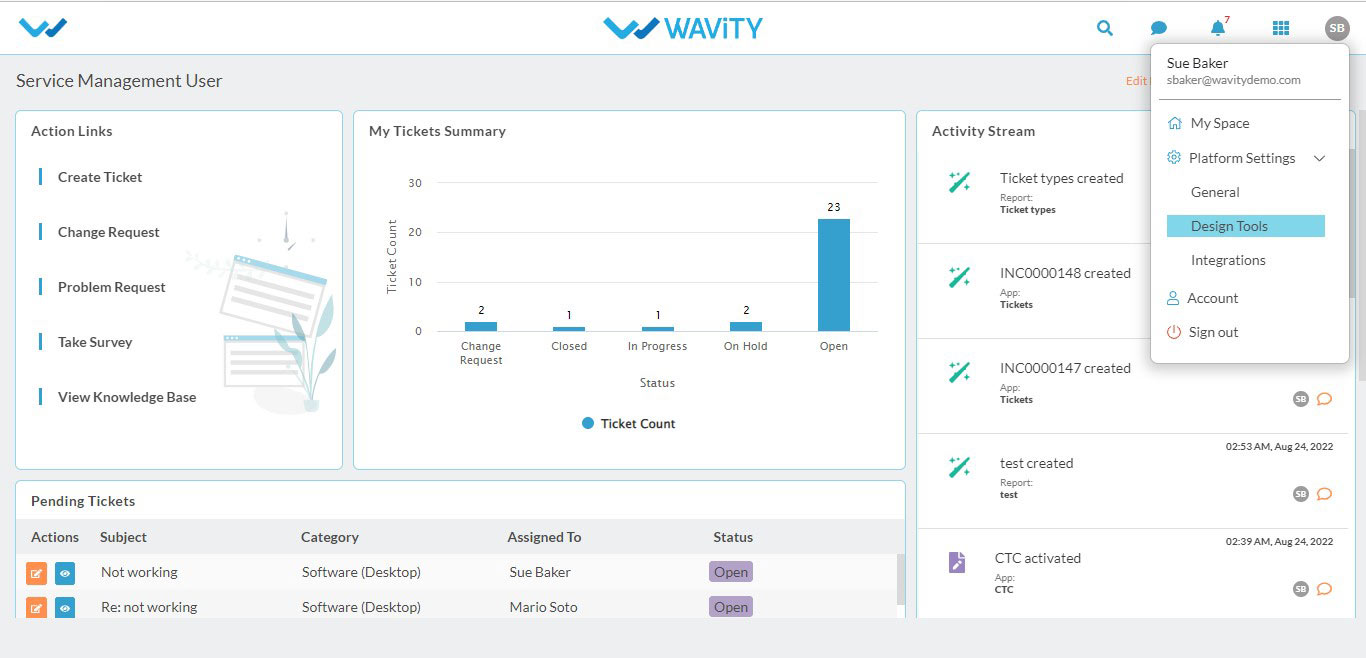
You will be landing up to this page
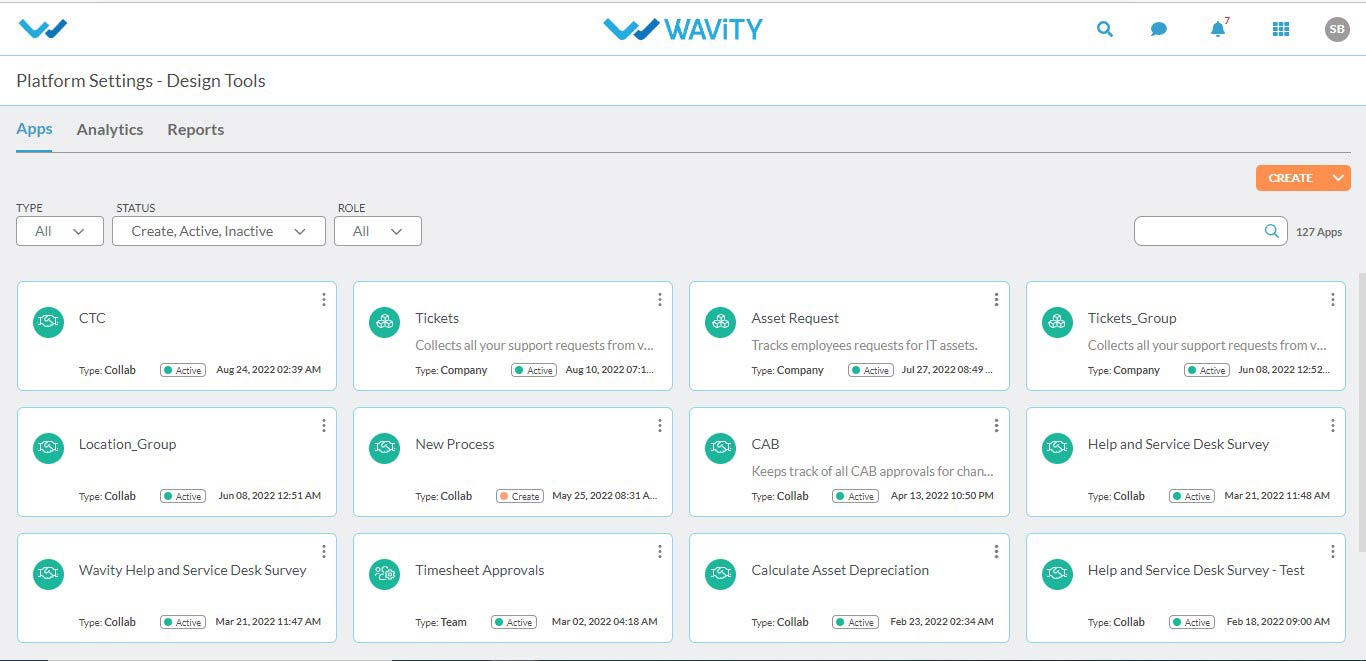
Search for the tickets app to add the shared link.
Click on the three dots to view the shared link option.
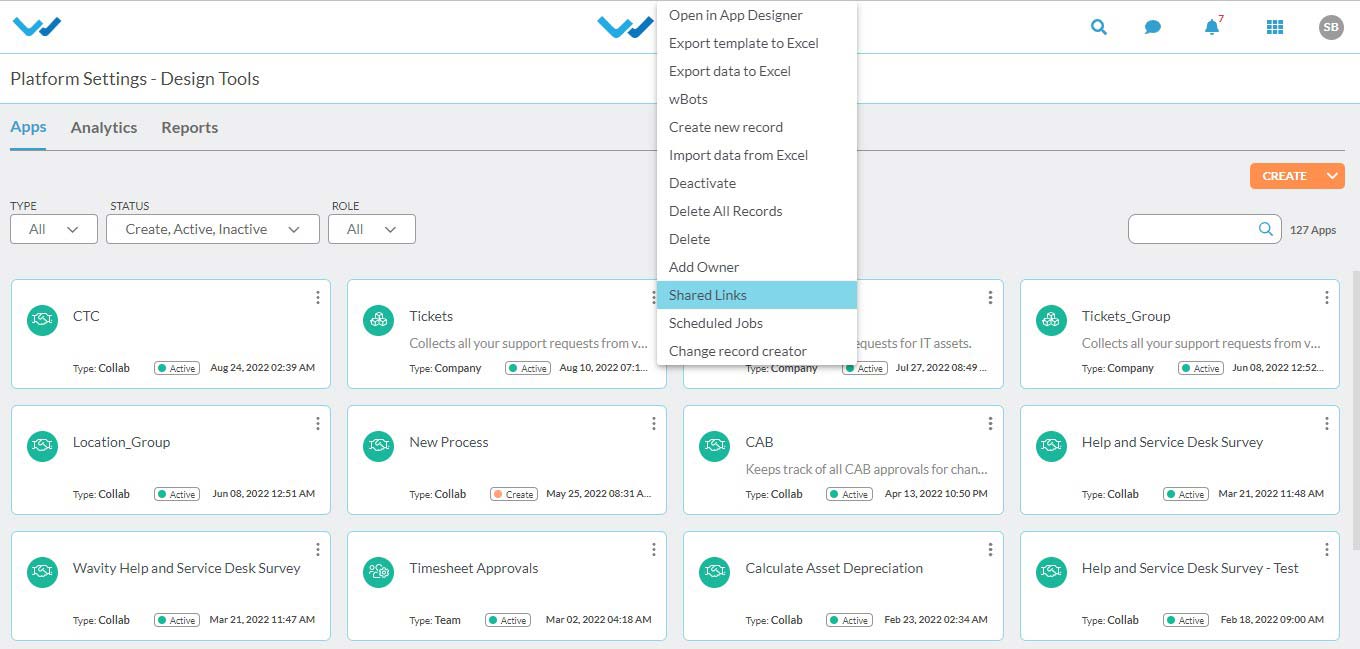
Click on create button, add all the details like caption, description,action(to create/update), expiry date for the link, max records added per day.
Then click on create.

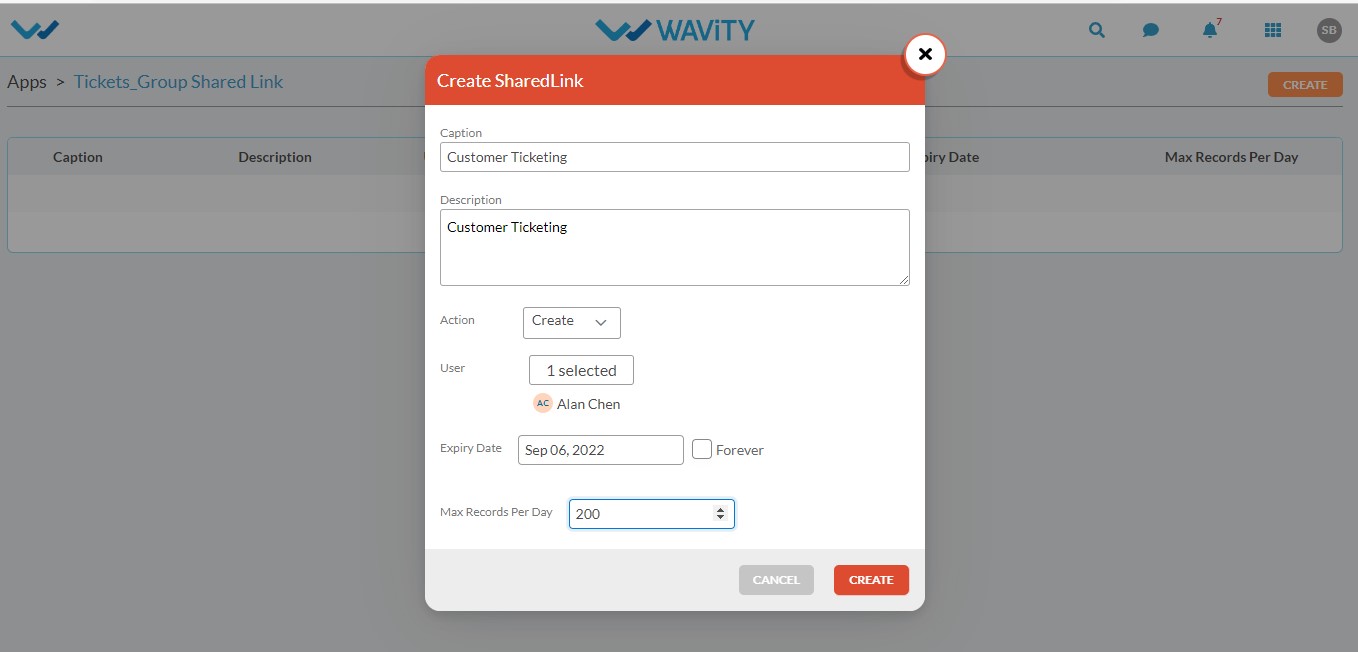
A shared link will be generated.Copy the link and send it to the user for whom the tickets needs to be generated.
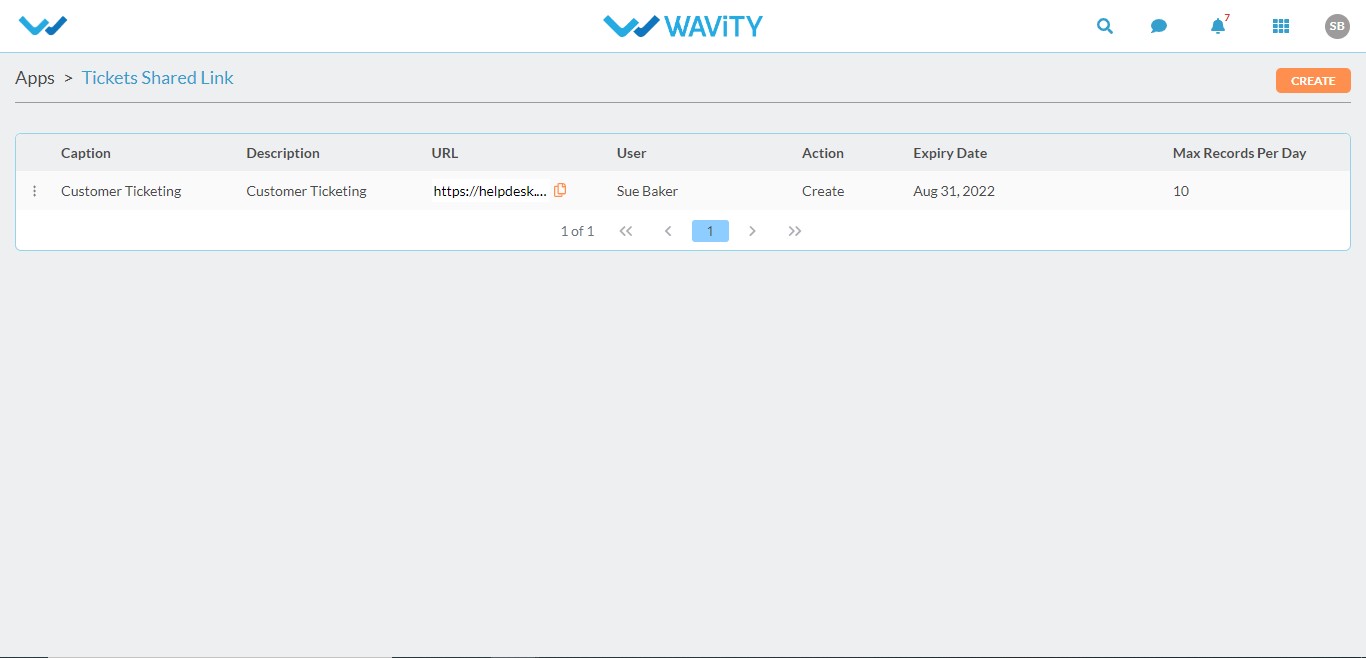
User can view all the fields that are needed to create a ticket.
He can enter the information in the required fields and submit the ticket.

