How to Delete a Group?
- Only Admin of your organization has the authority to delete group in Wavity Platform.
- Navigate to the groups listing page – ‘Platform Settings > General > Groups’
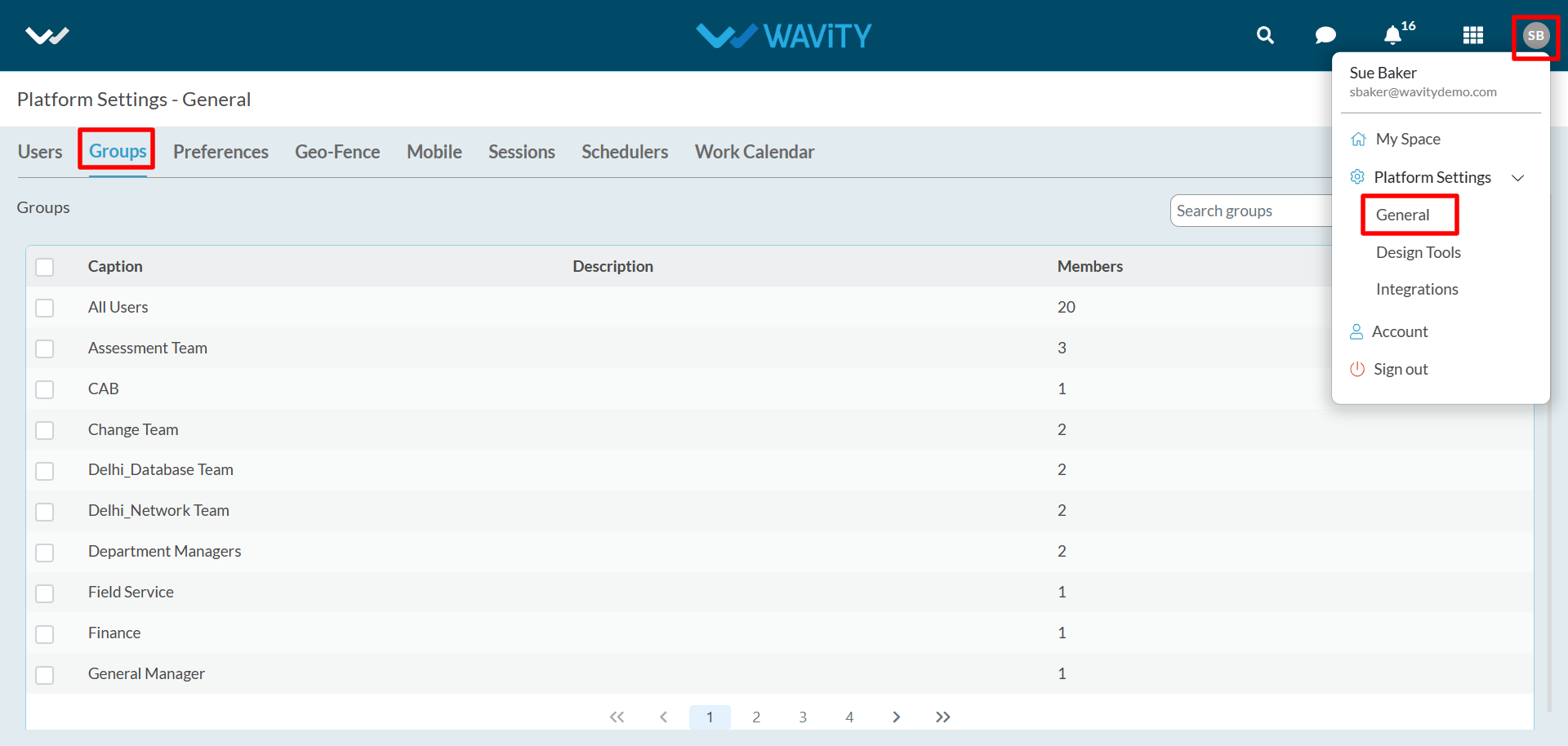
- Click on checkbox next to the group you want to delete in the platform.
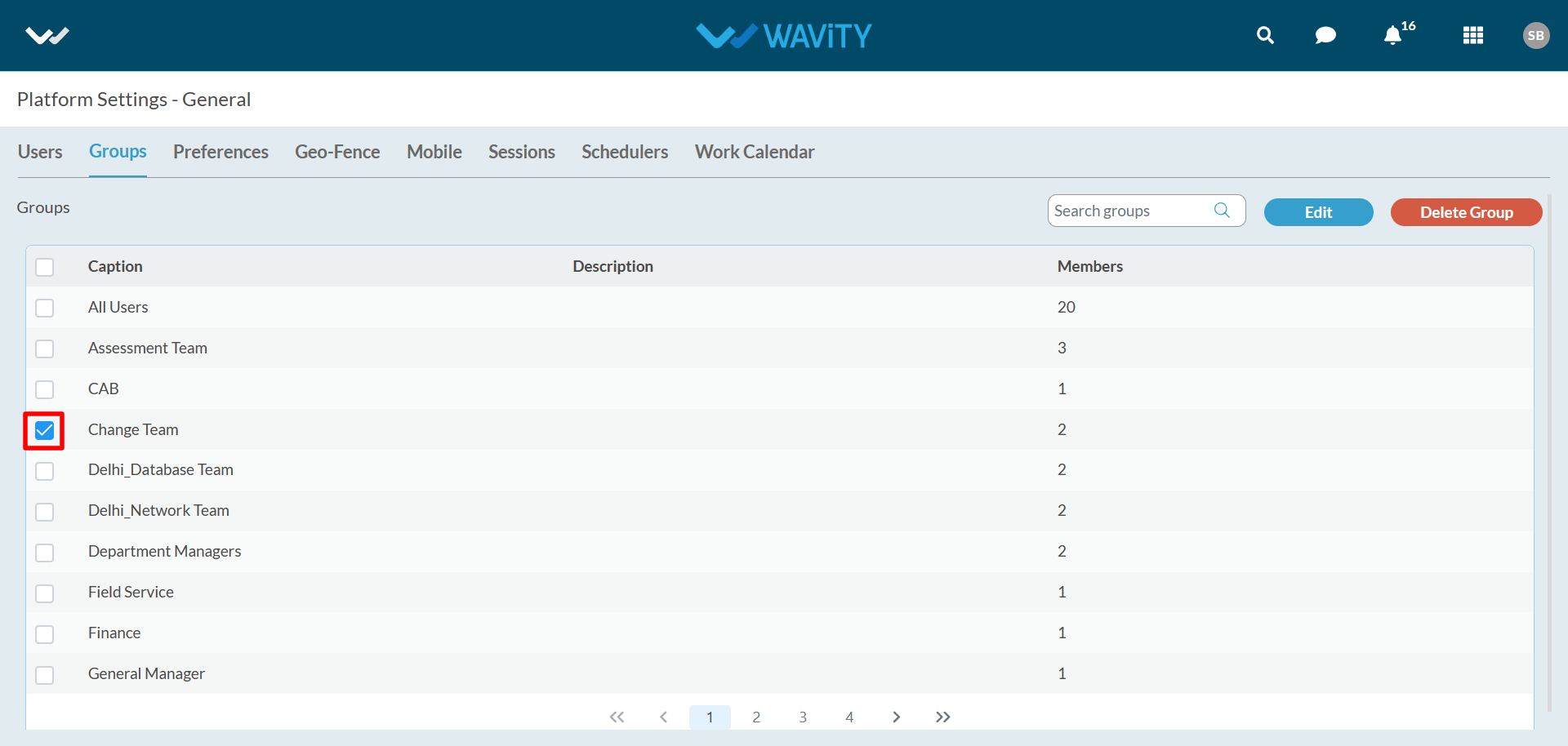
- Click on “Delete Group” button.
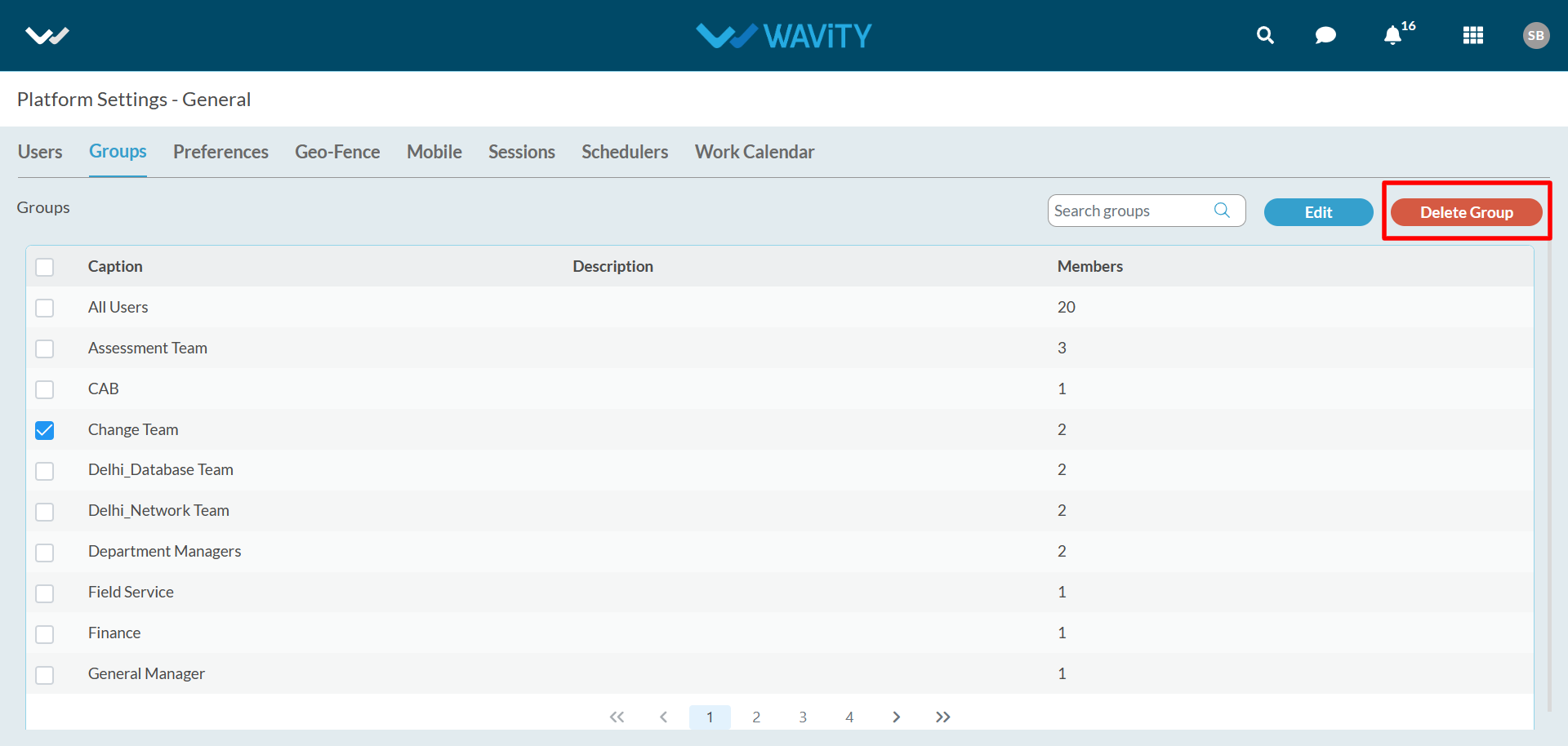
- Click on “Yes” in the confirmation pop up to delete the group in the platform.

