How to enable SMS Integration
- Wavity platform includes SMS integration functionality, enabling notifications to be sent via SMS based on specified parameters and conditions.
- Currently, SMS integration in Wavity is supported exclusively through Twilio using a USA phone number.
Set up API key from Twilio:
To enable SMS integration with Twilio Account, You will need the following details:
- Twilio Phone Number (USA Based)
- Twilio Account SID
- Twilio API Secret
- Twilio API Key
Create API Keys in the Twilio Console by following the steps below, or refer to the following link for detailed guidance: https://www.twilio.com/docs/iam/api-keys
- Click on Account in the top right-hand corner.
- Under Keys & credentials, click on API keys & tokens.
- On the API keys & tokens page, click on the Create API Key button.
- On the Create new API key page, enter a Friendly name for the API Key.
- Select the key type: Restricted, Standard, or Main.
- Click the Create API Key button.
- On the Copy secret key page, Copy the Secret and store it somewhere secure.
- Click on the Got it! checkbox and click Done.
Enable SMS Integration in Wavity
- Only Admin of your company can setup or enable SMS Integration. Click on Profile > Integration.

- Click on ‘Create’ button.

- Enter Integration name and description as required.
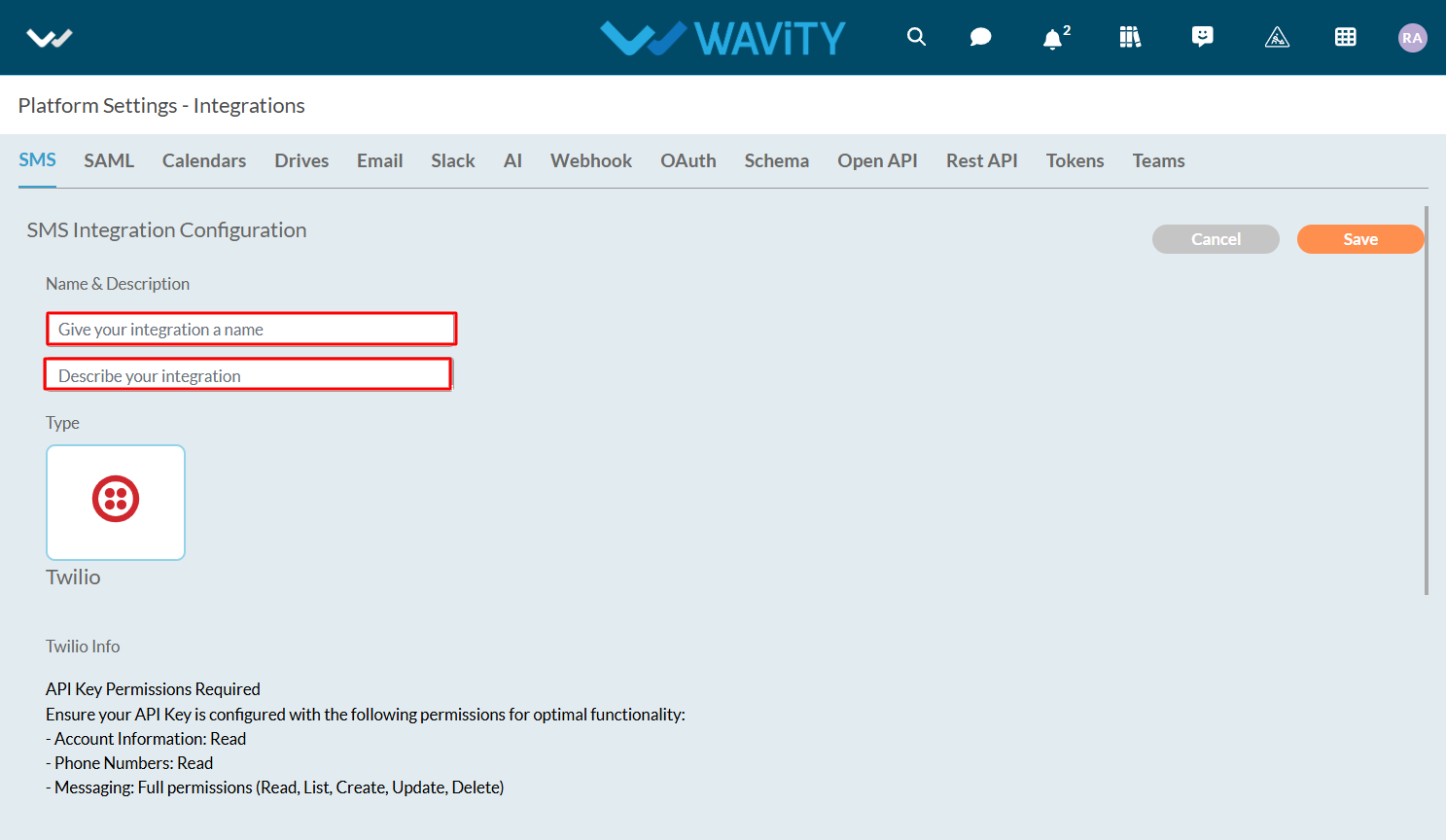
- While setting up SMS integration with Twilio, Please ensure your API key is configured with the following permissions for optimal functionality.
- Account information: Read
- Phone Numbers: Read
- Messaging: Full permissions (Read, List, Create, Update, Delete)
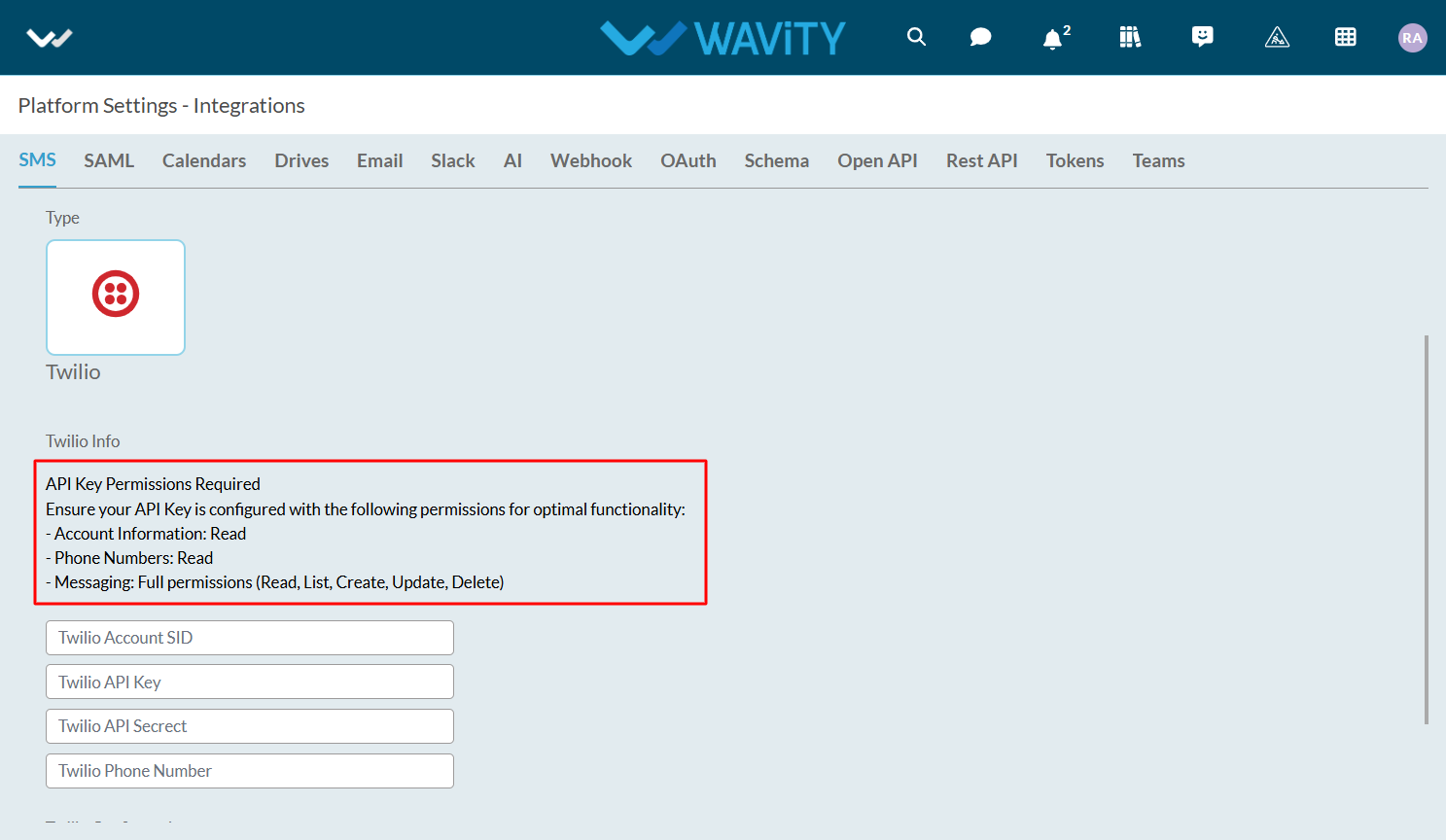
- Enter details such as Twilio Account SID, Twilio API Key, Twilio API Secret & Twilio Phone Number.
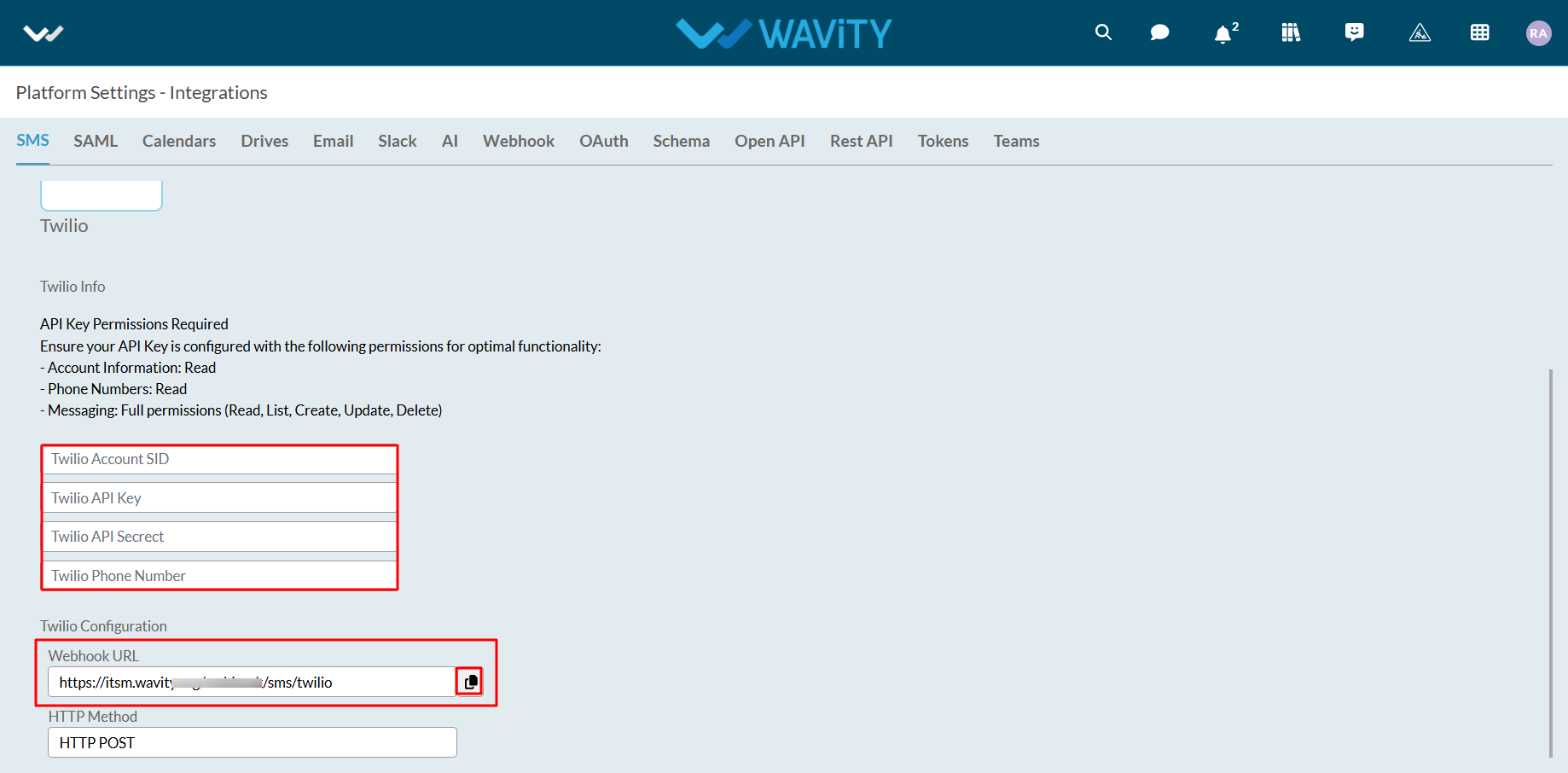
- Click on ‘Save’ button to complete the process.
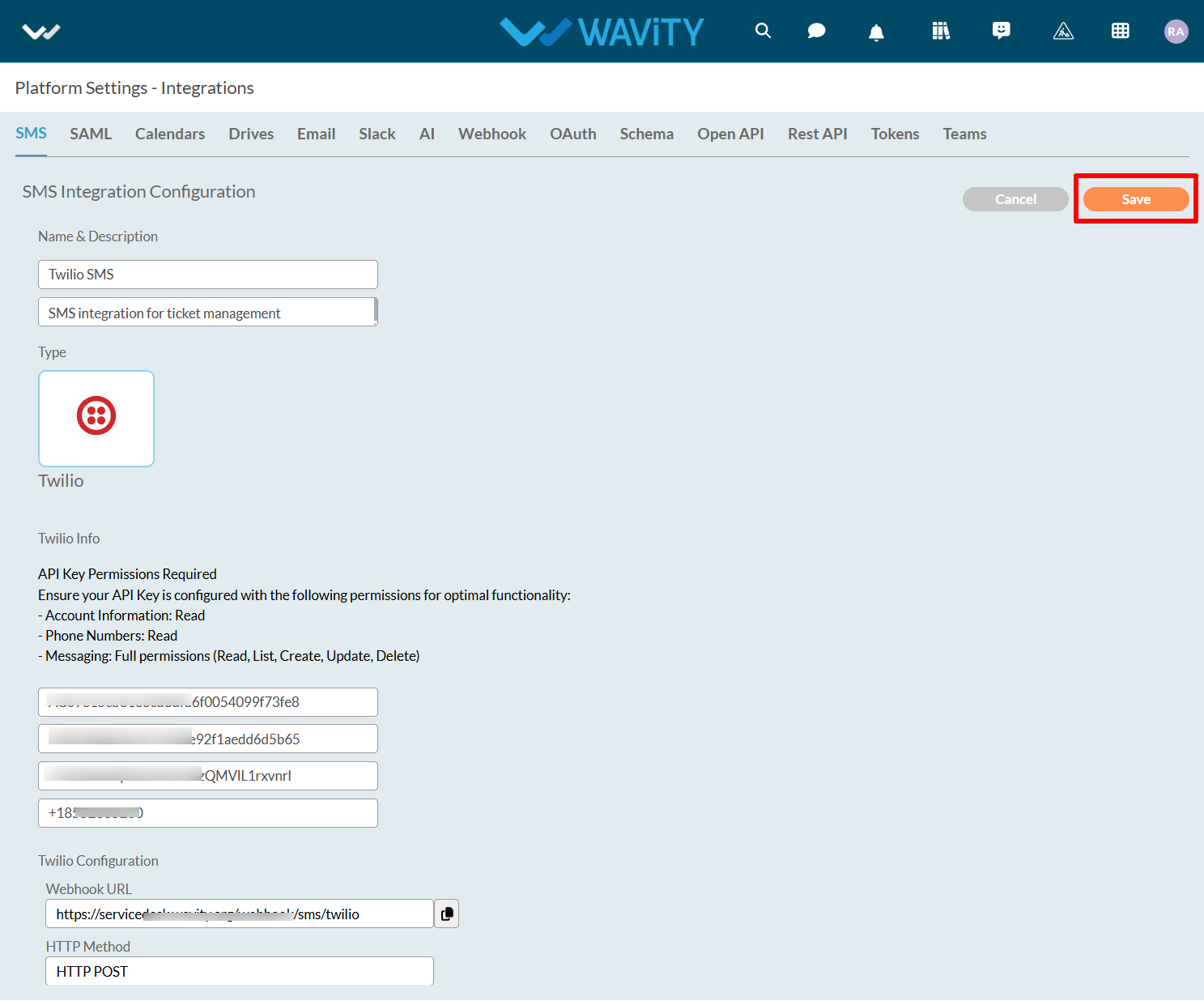
- You can also check the status of the SMS integration as shown in the image below.

