Agent should login to the helpdesk and go to agent dashboard.
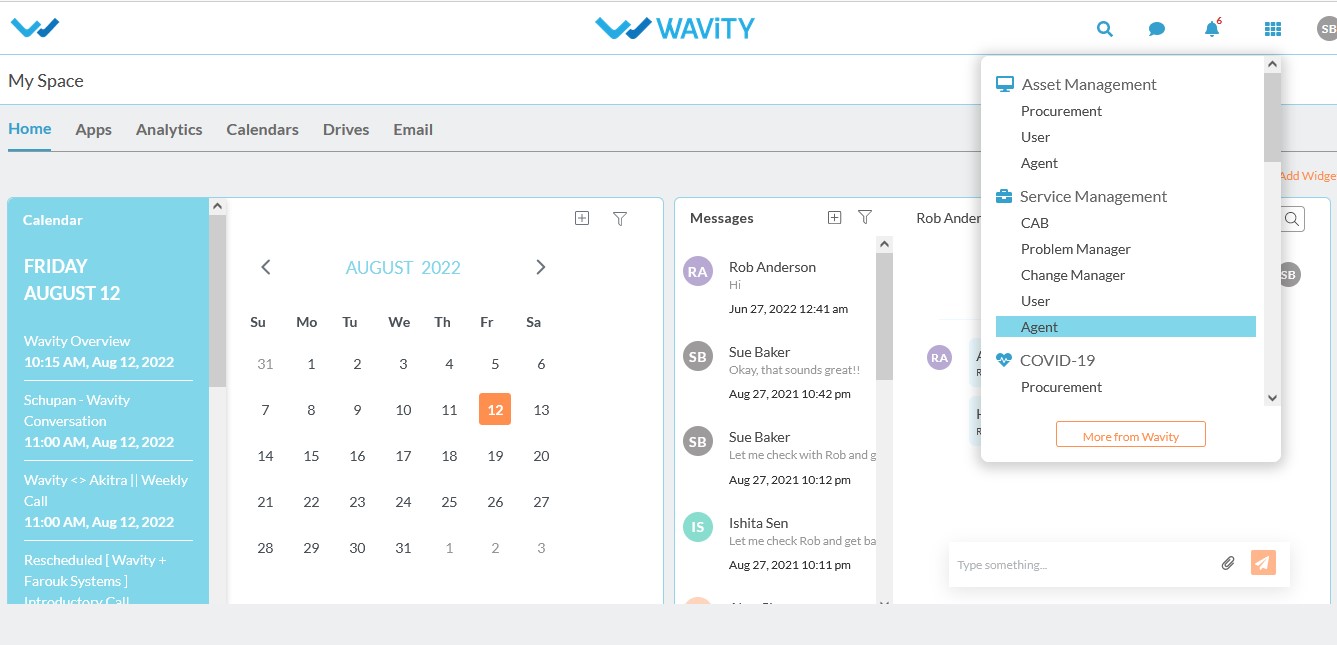
He will be landing up to this page.Agent can find all the tickets which are assigned to him in the “Tickets Assigned To Me”.
These are tickets the Agent has access to based on their Department and Group assignments as well as tickets that are assigned directly to them or a team they are included.
Agent can find the tickets with different status.
Open: These are tickets raised by end-user.
Awaiting User’s Response: These are tickets that have been responded by Agents and are awaiting response back from the ticket owner.
On Hold:These are tickets the agent has put on hold.
In Progress: These are tickets the agent is still working on.
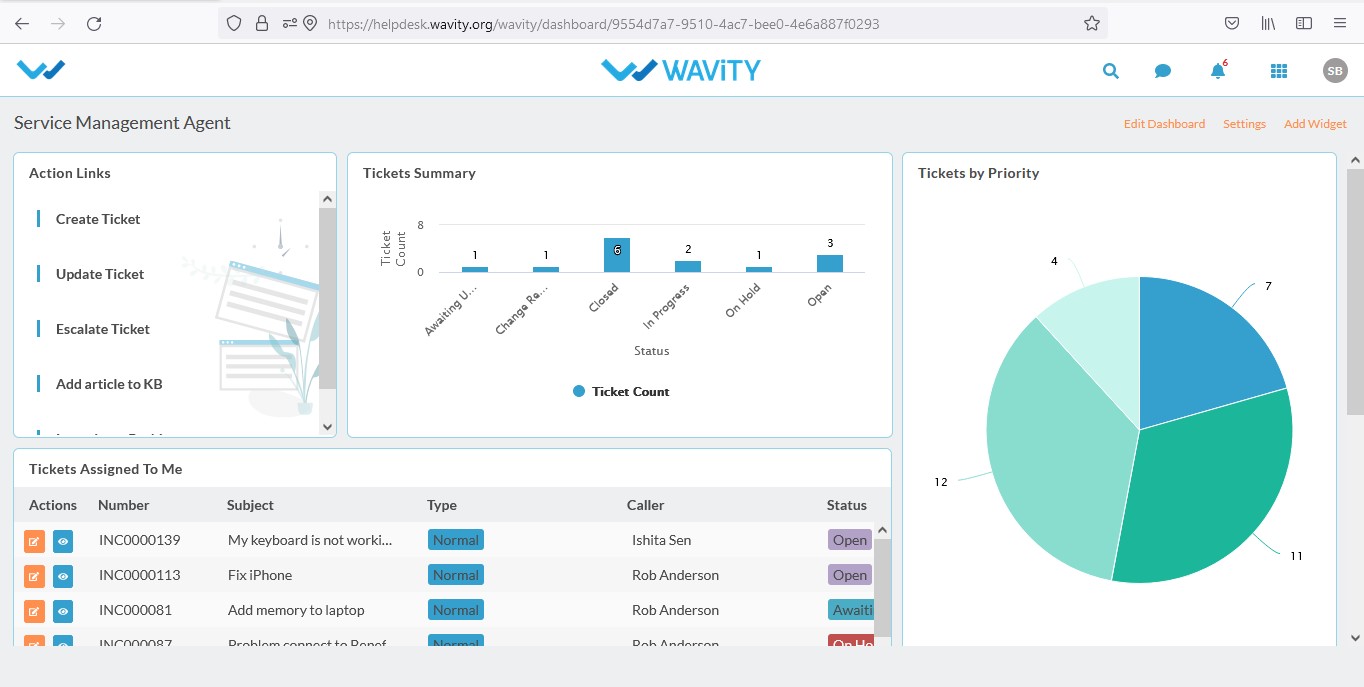
He can open the ticket that he wants to reassign.
He can able to view SLA of the ticket which include response and resolution duration of the ticket based on the priority.
He can click on the ‘Reassign’ and select the agent to whom he wants to reassign the ticket.
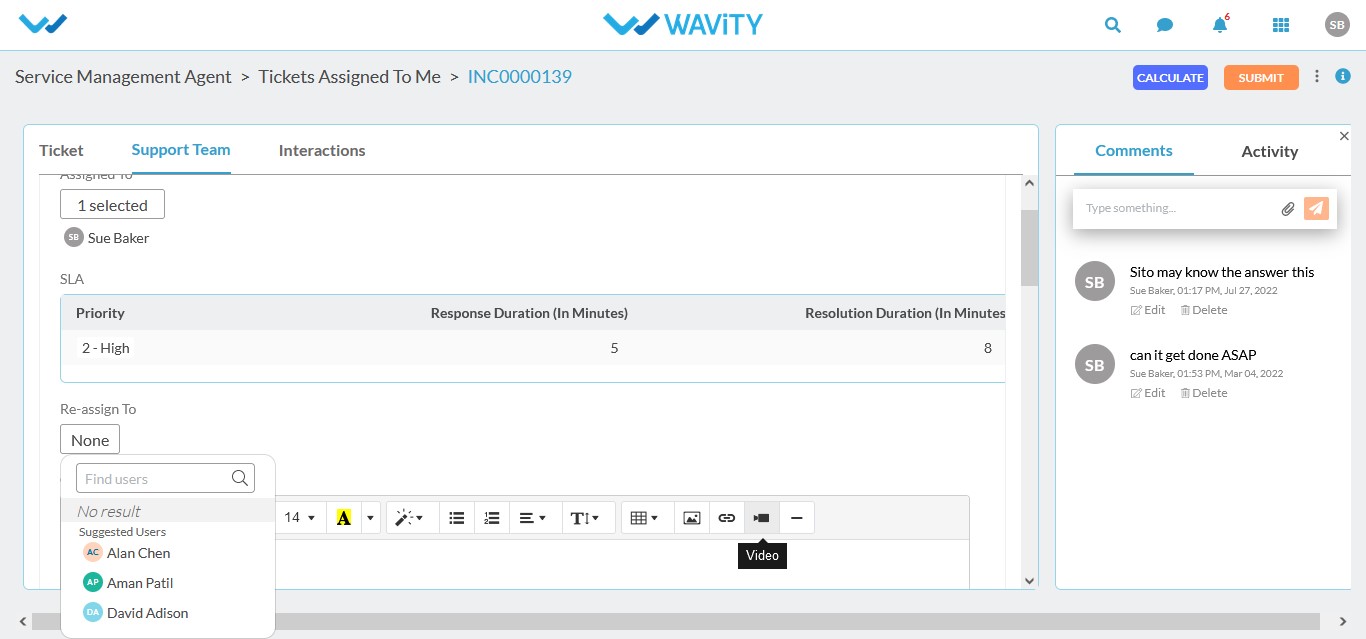
Agent can provide the reason for reassigning the ticket in the ‘comment’ box.
He can able to view from whom to whom the ticket is been reassigned to.
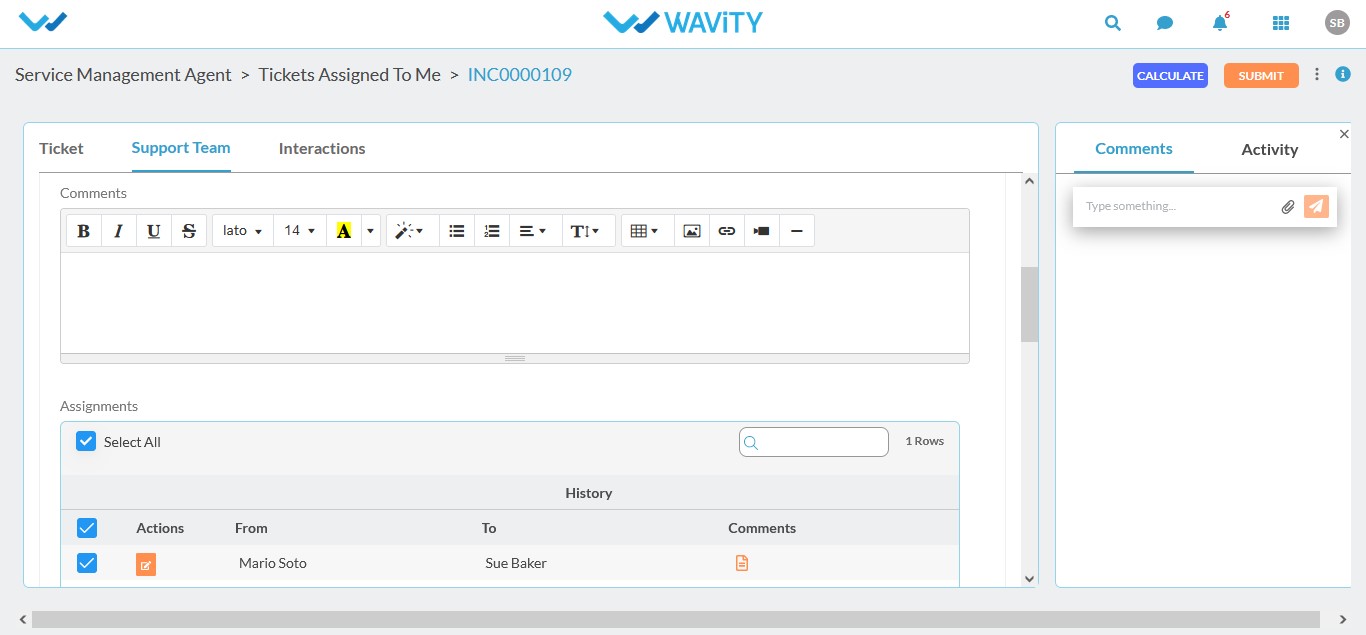
He can mention the status of the ticket and click on the ‘submit’.
The ticket will be moved to the reassigned agent.
