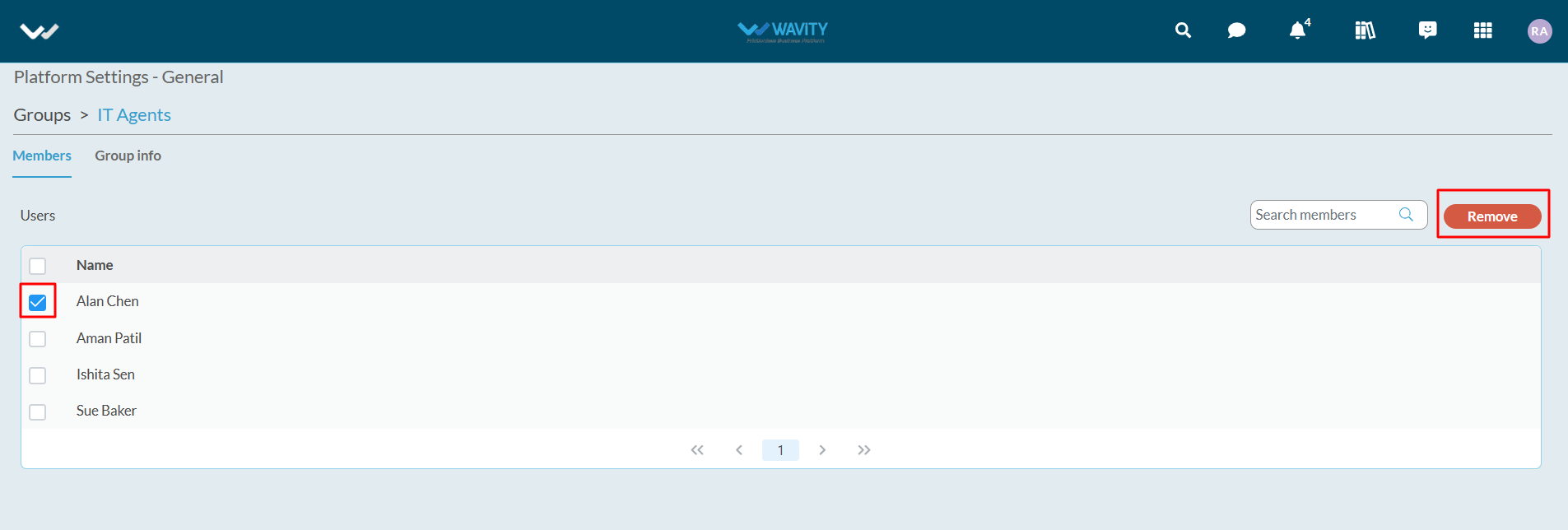How to remove members from the group?
- Only Admin has the authority to remove member into groups in Wavity Platform.
- Navigate to the groups listing page -‘Platform Settings > General > Groups’
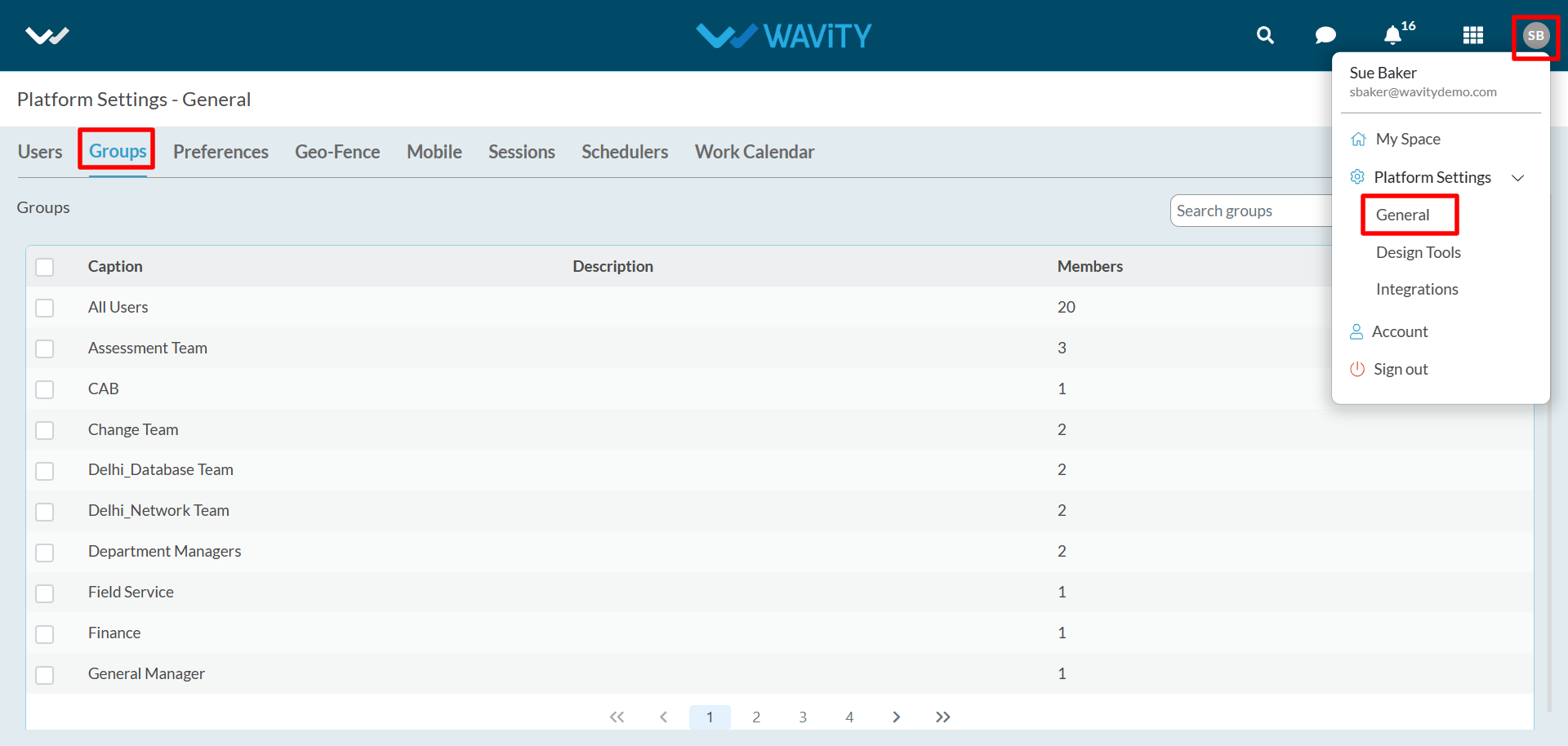
- Select the group to remove members as shown in below image.
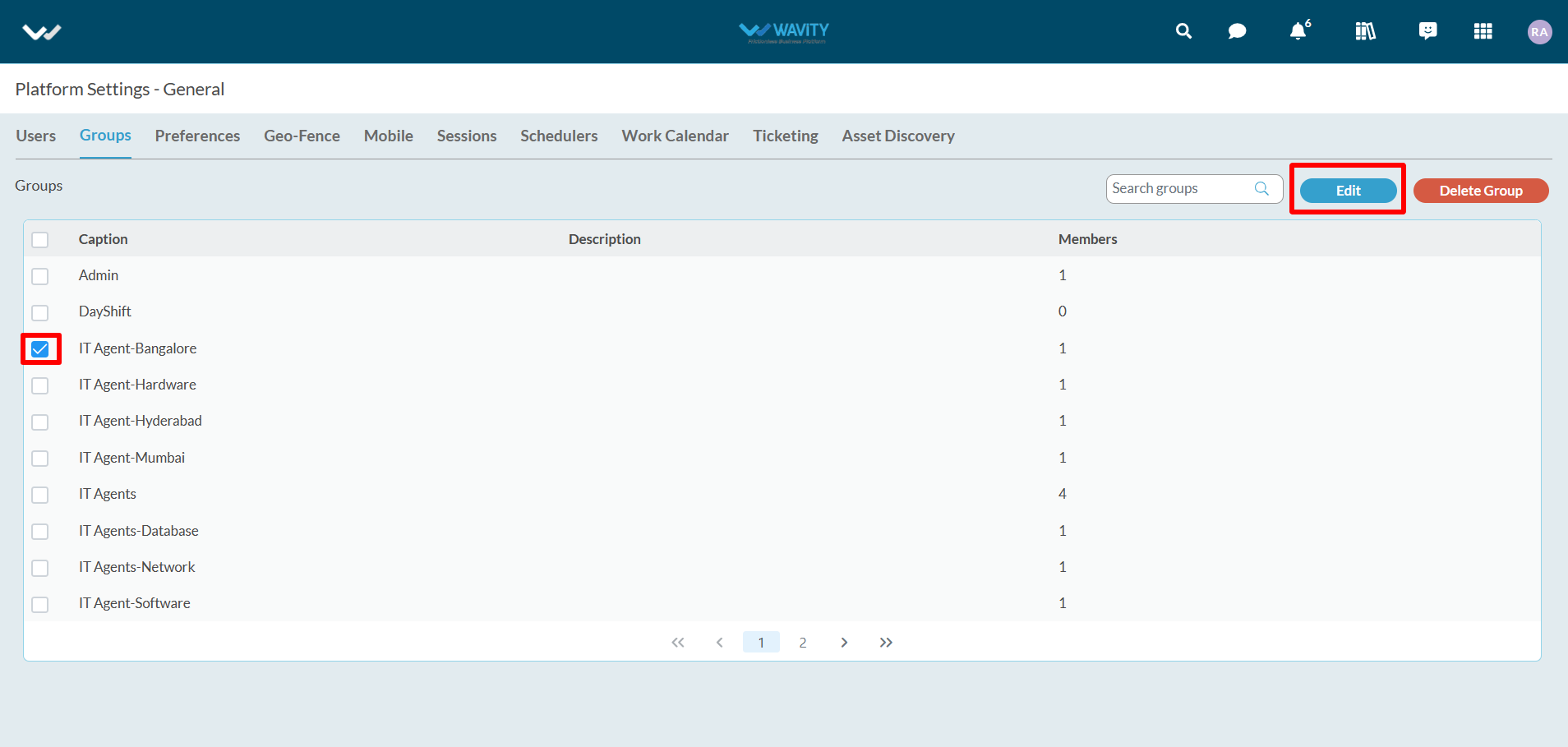
- Select the members you want to remove from the group as shown below. Click on the “Remove” button to complete the process. You can select multiple members to remove from the group in one time.