How To Set Default Locale?
- In the Wavity platform, you can set a default locale that defines the platform's time zone, region, and language. Admins have the authority to configure the default locale for the platform. However, individual users can customize their own locale settings through the Profile Settings section.
- To set default locale click on Profile Icon > Platform Settings – General > Preferences > Locale.
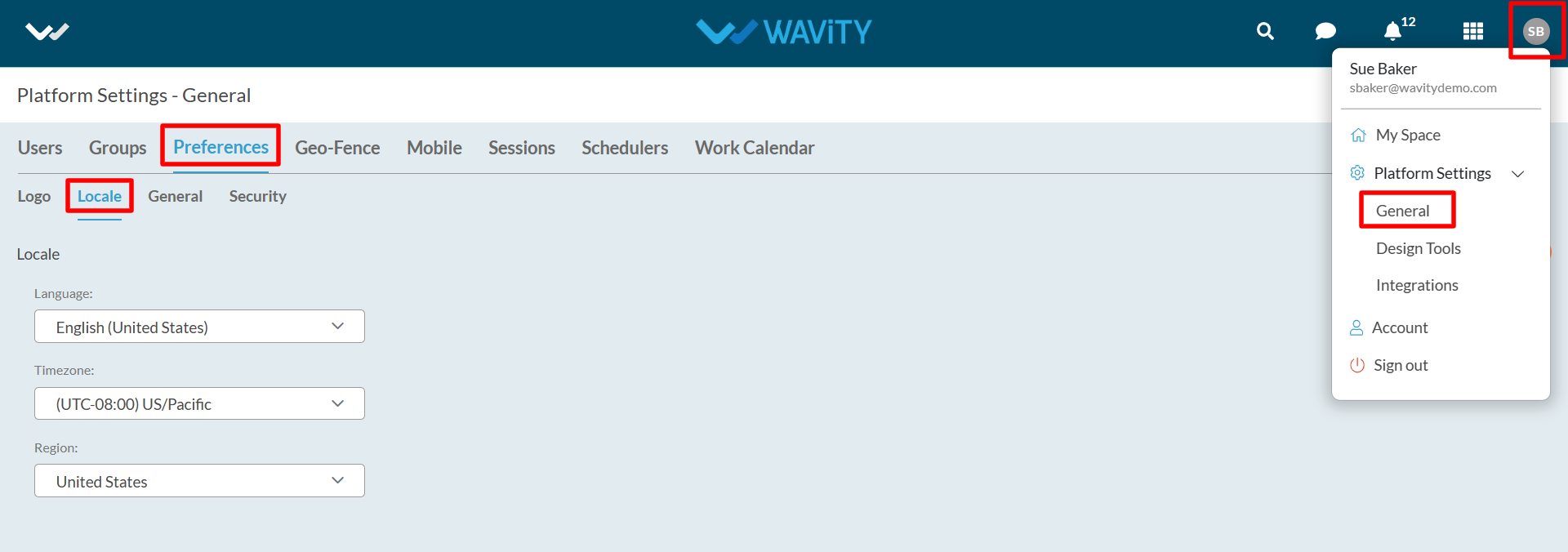
- Here, You can set the Language used in platform, Timezone and Region using the dropdown. Once selected, Click on “Save” button to update default locale of the platform.
