Login as a IT agent and go to the agent dashboard.
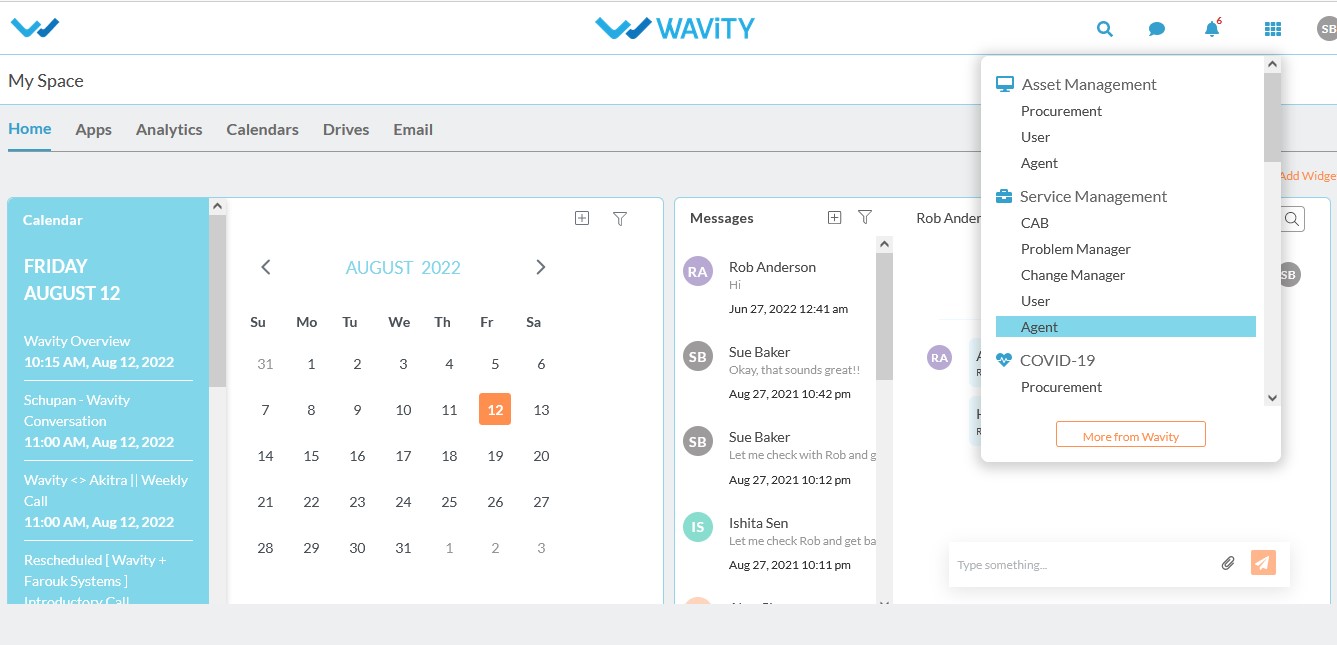
In the quick links, click on the update ticket.
Agent can view all the tickets which are assigned to him.

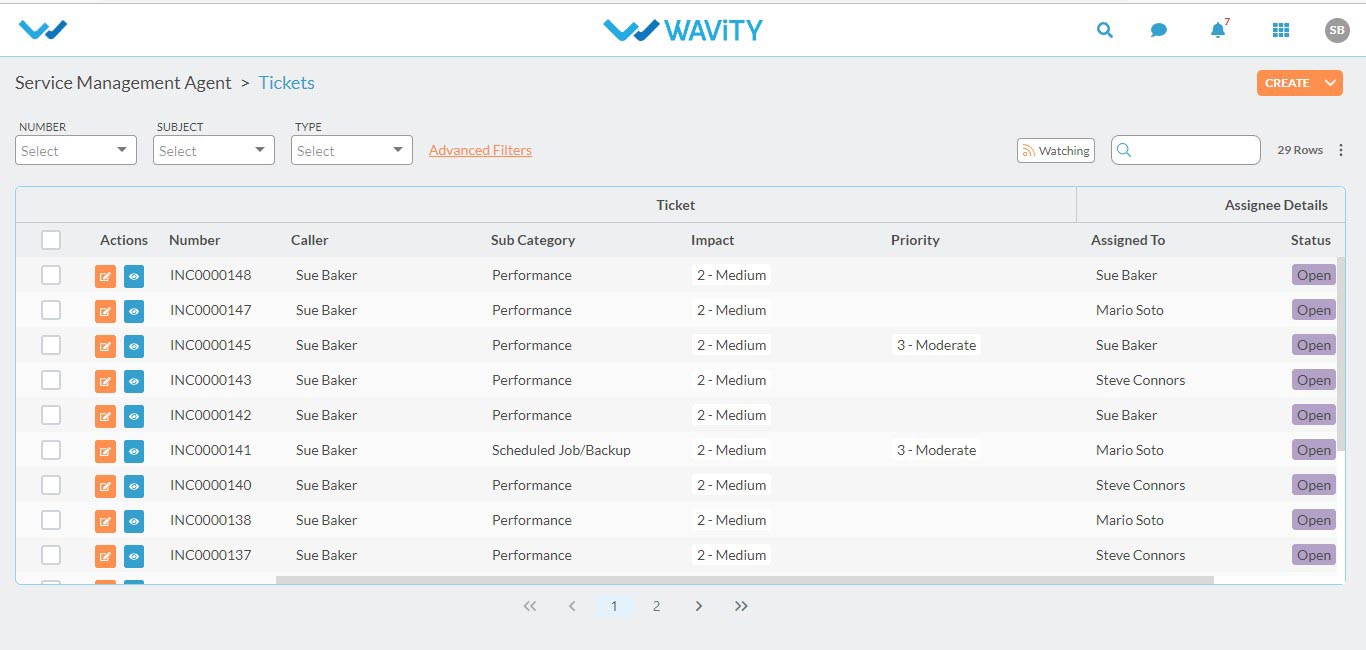
Click on the ticket which the needed to be updated.Go to the ‘Support team’ section.
In the status field agent can find different status like In Progress,Awaiting User’s Response,On Hold,Closed.
Provide the status of the ticket.
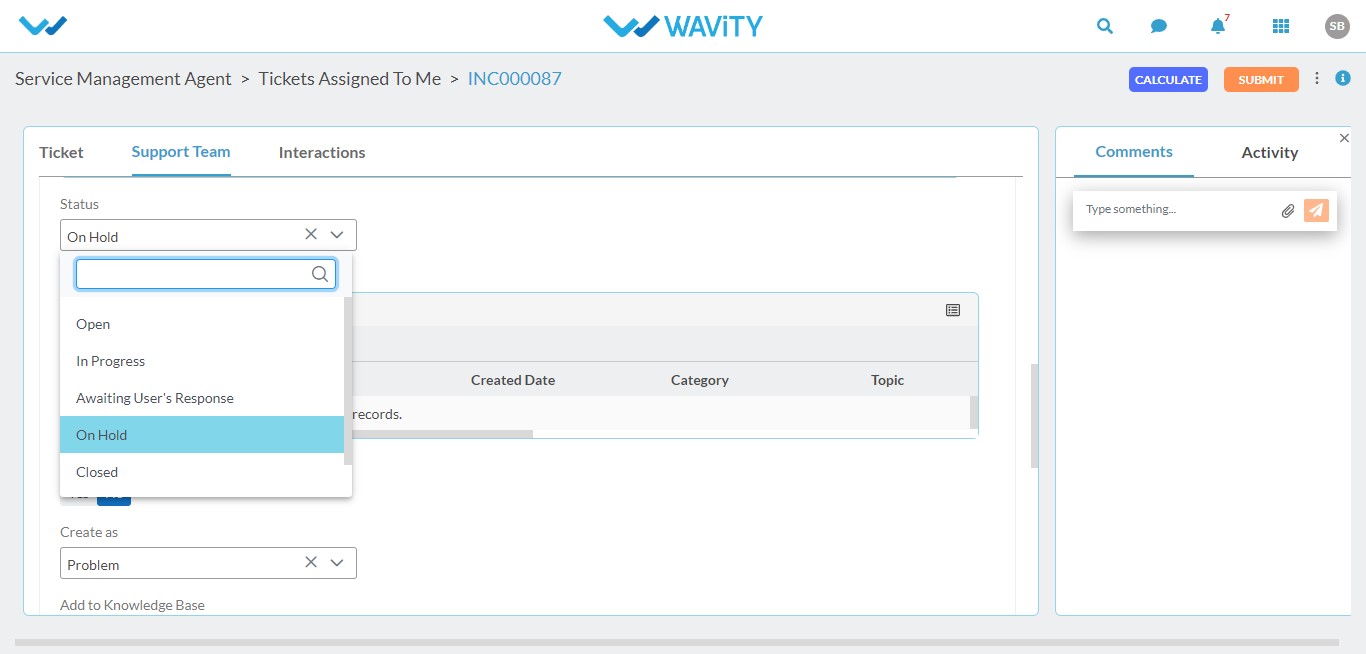
Click on ‘submit’ to save the status of the ticket.
