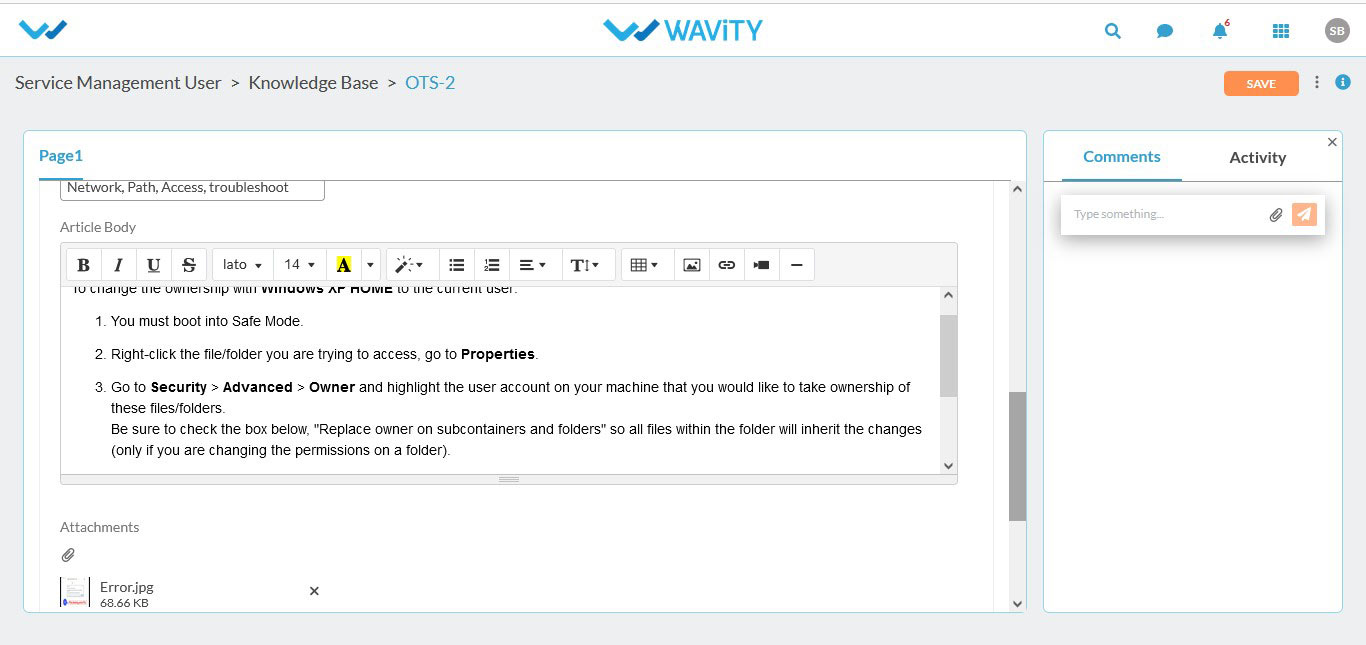The knowledge base is designed to provide end users with a complete self-service support option. They can get information from the knowledge base if available, for answers. If they can’t find an answer, they can submit a request to an agent.
To serach articals in the knowledge base, Users should click on the User dashboard.
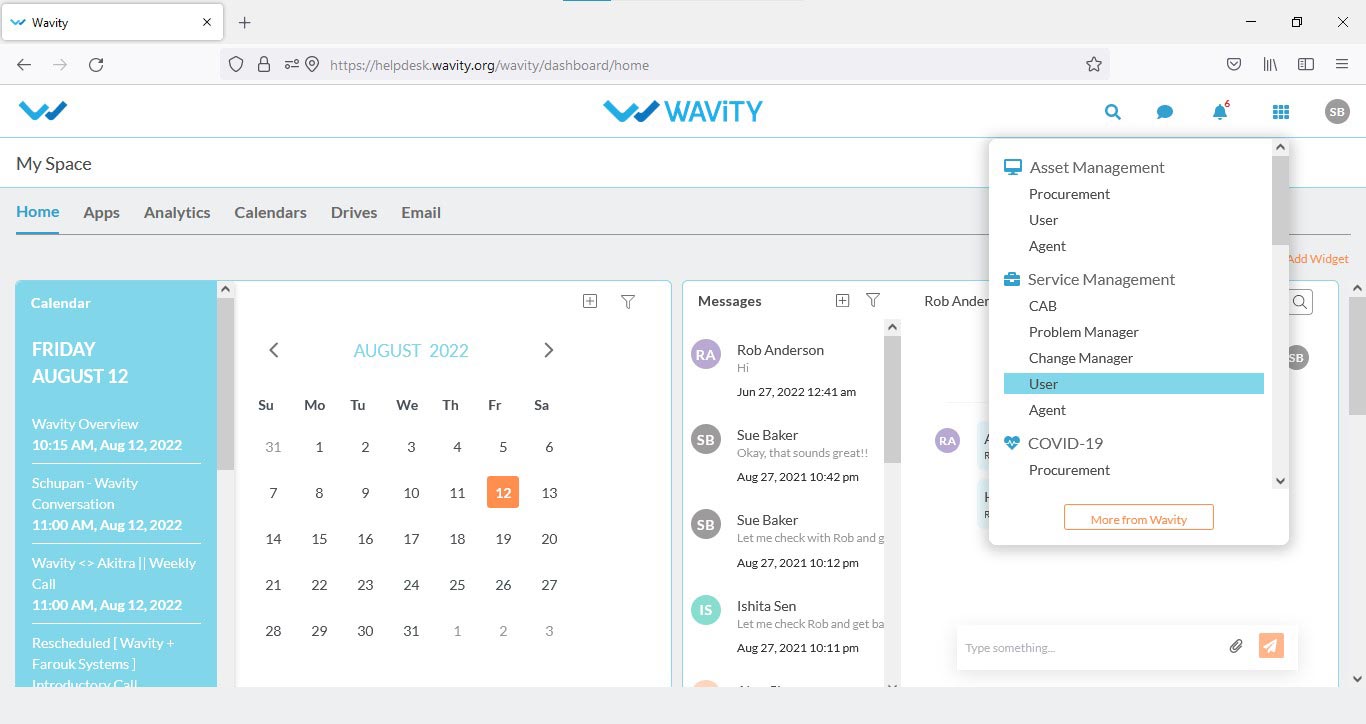
Click on the “View Knowledge Base” in the Action links.

You will be landing up to this page. All the articals in the knowledge base are visible for the user.
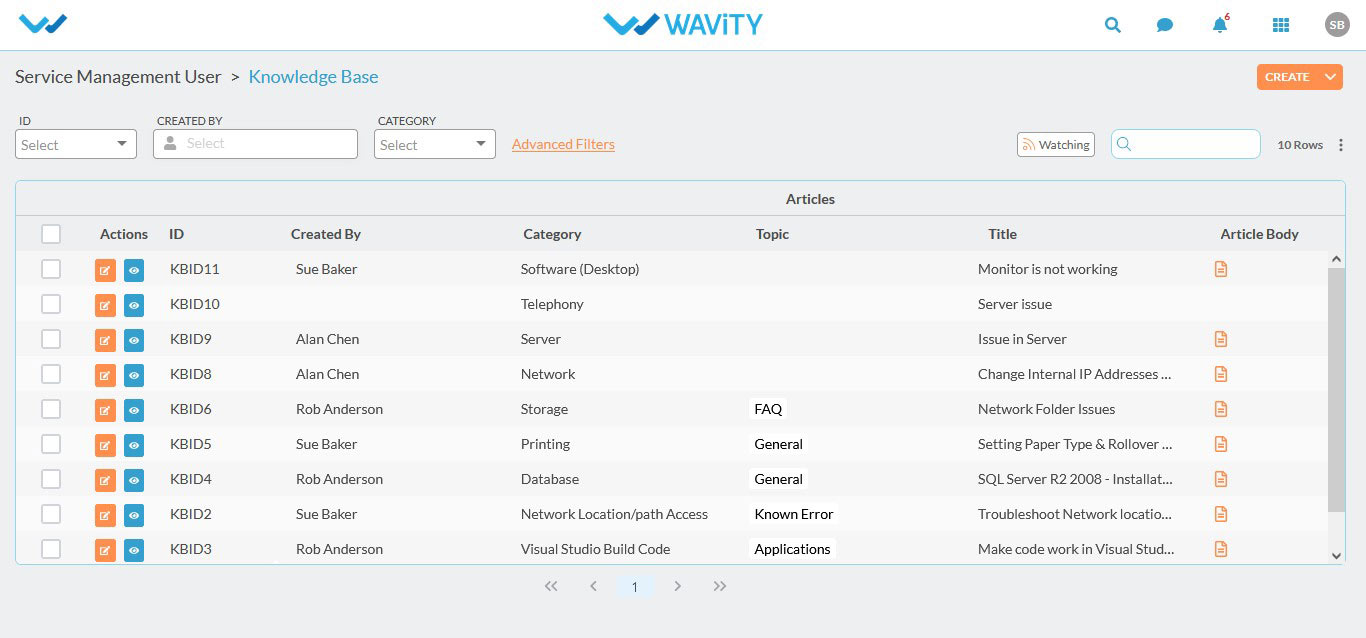
In the search bar, search with any keyword related to the issue.
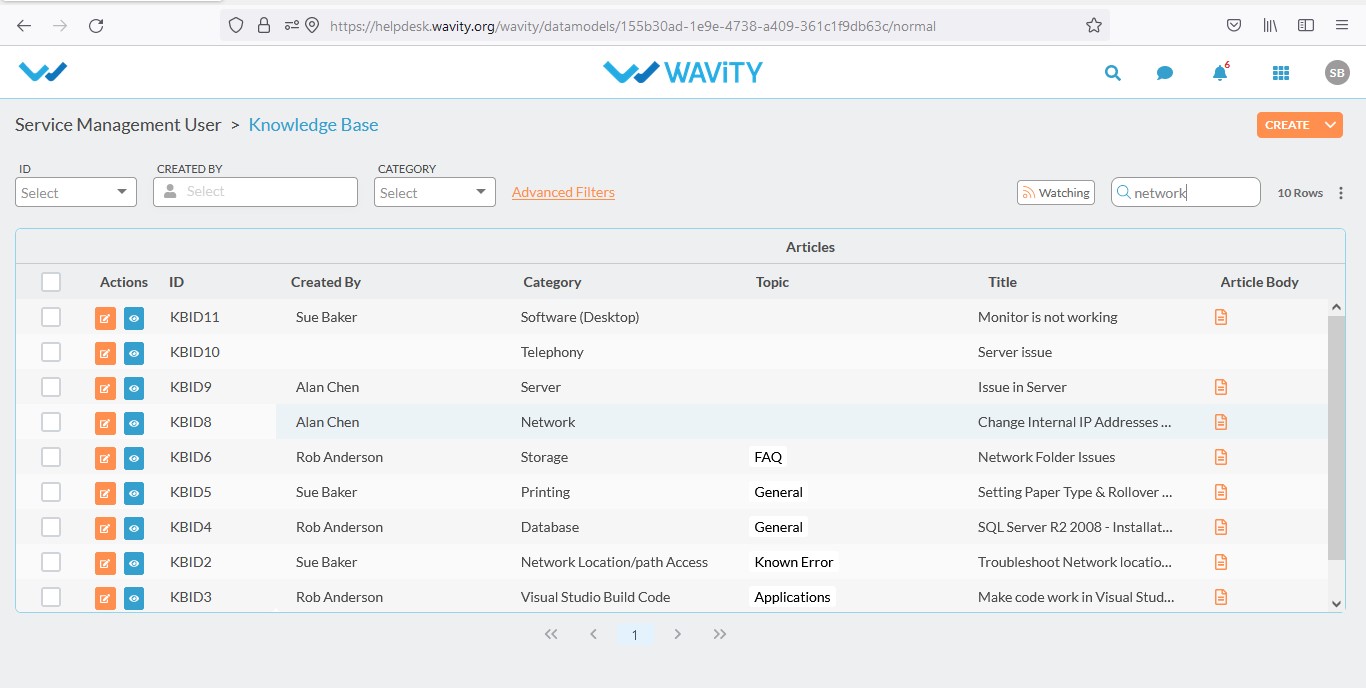
The related search results will refine the content and appear as below.
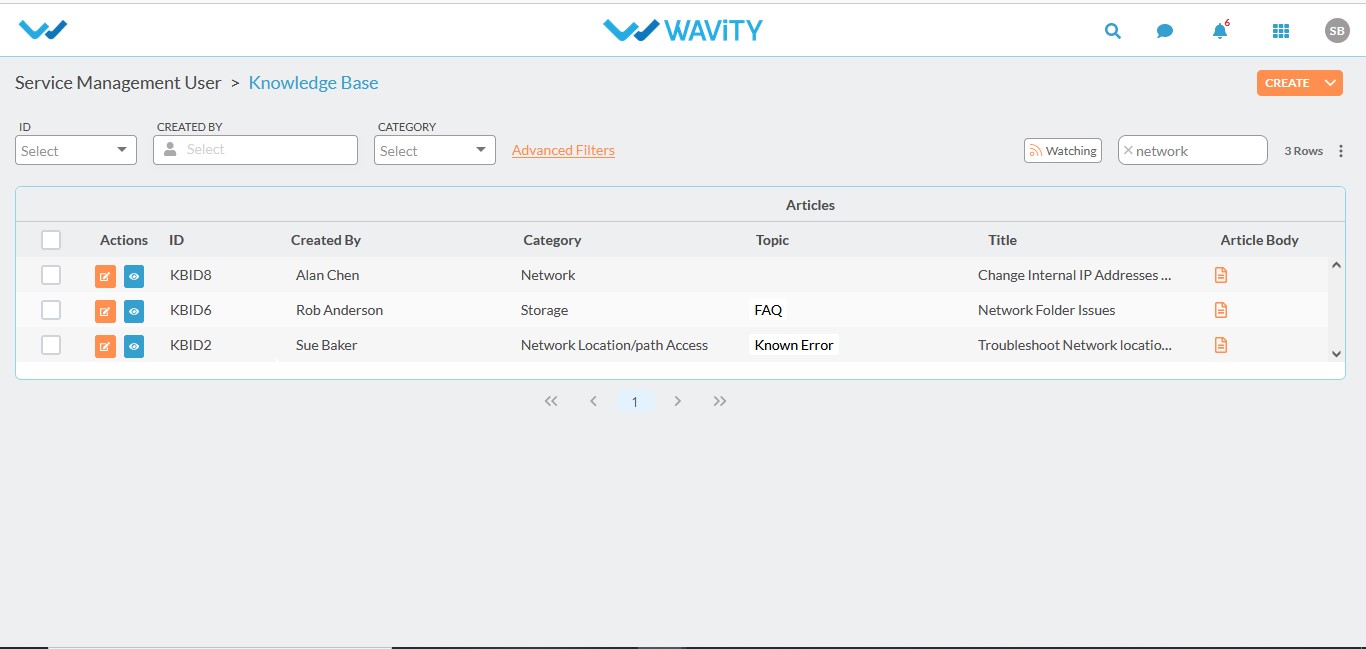
Open the articals and view the contents such as Artical description, Attachments etc.