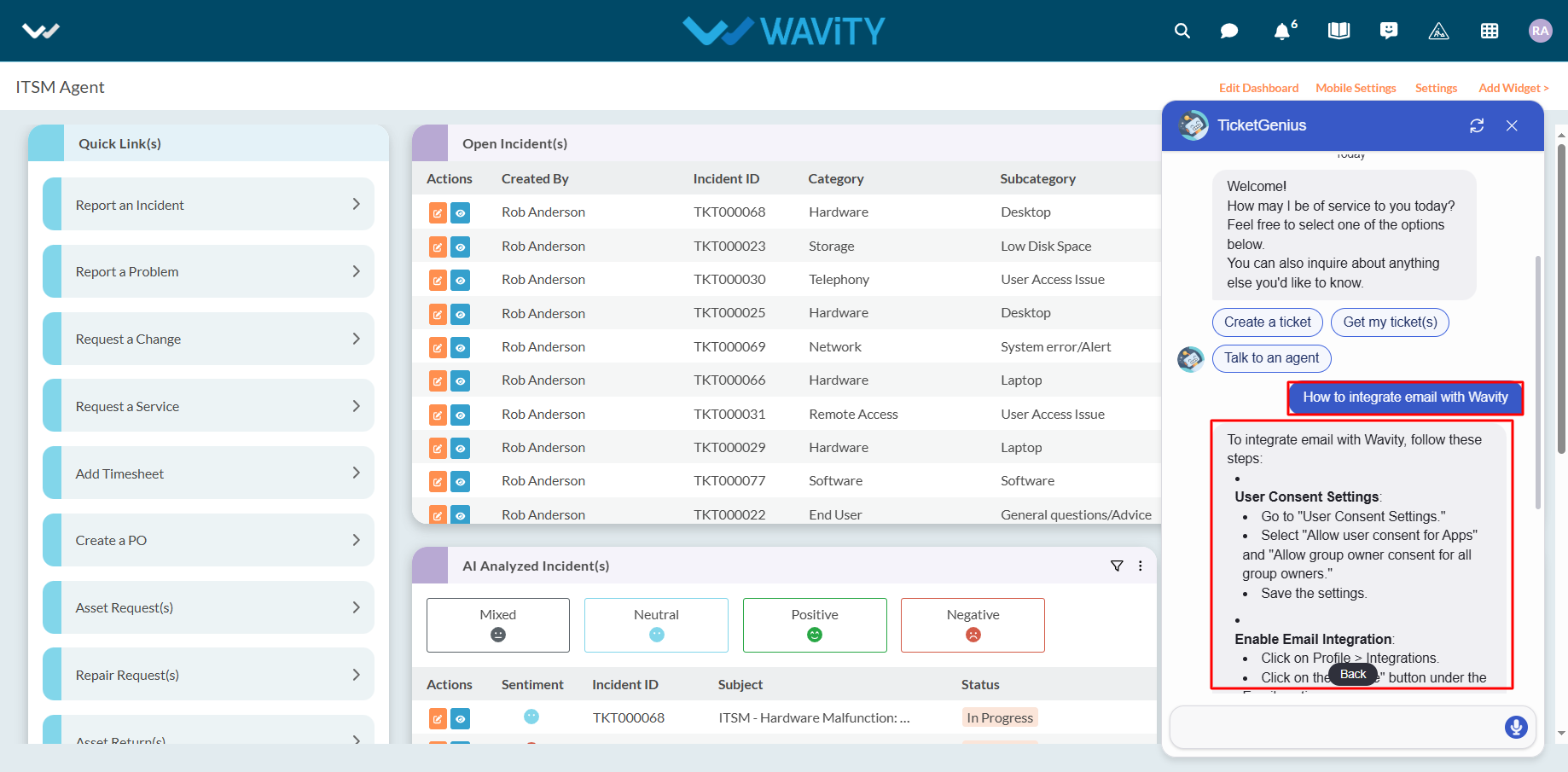Syncing KB Articles with the AI Chatbot
- A customer self-service portal allows users to manage their support requests, track ticket statuses, and submit new issues all in one place. It also integrates with the knowledge base, offering relevant articles, FAQs, and troubleshooting tips based on the customer’s queries.
- Only an Admin in your organization can create and manage Knowledge Base (KB) articles in the portal.
- To begin, click on the Portal icon as shown in the image below.

- Select Admin, since you’ll be syncing KB articles with Wavity’s AI Chatbot.
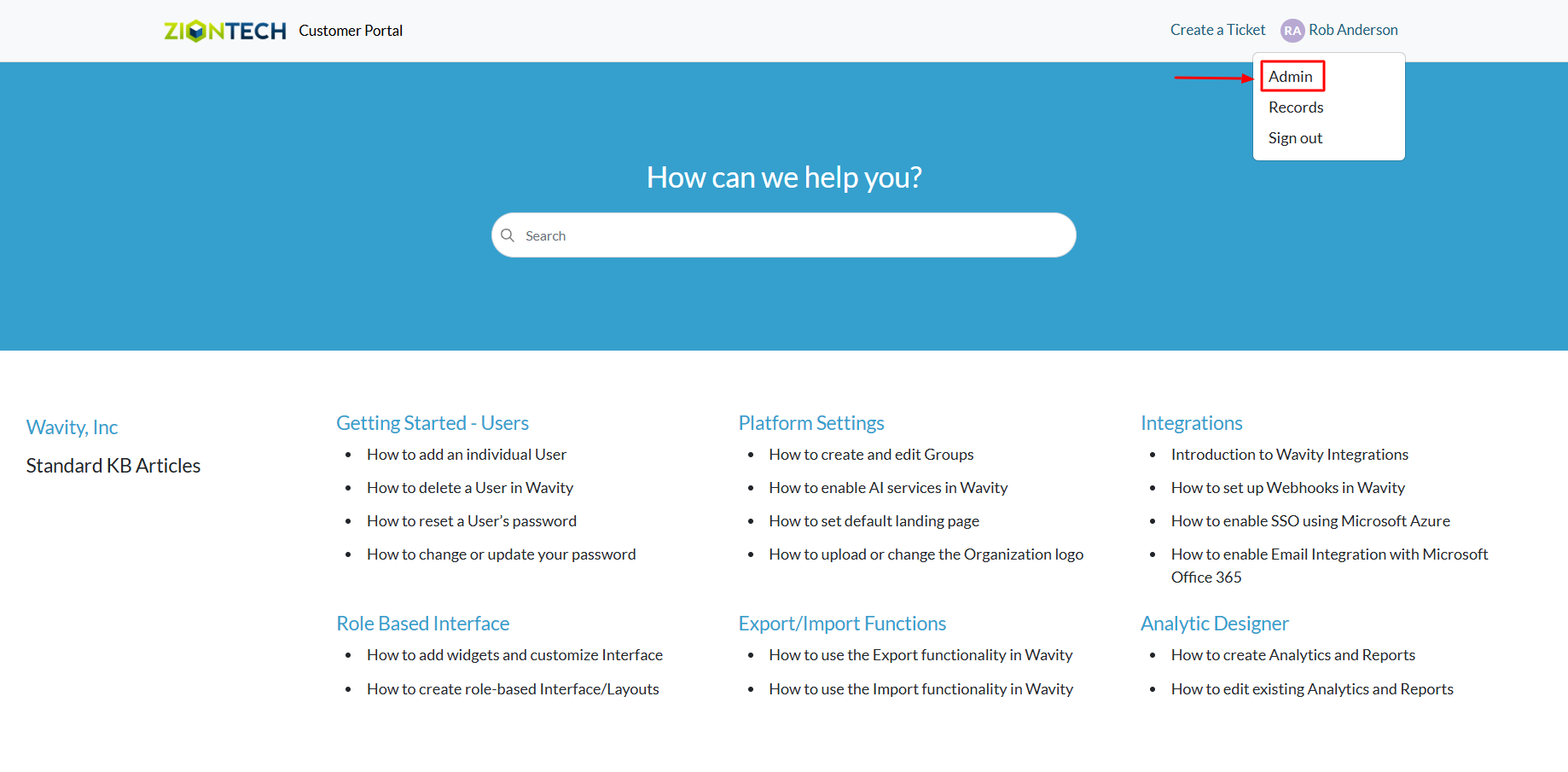
- In the admin panel, go to the Knowledge Base section and select Articles.
- A list of all existing knowledge base articles in the portal will be displayed.
- Click the Sync Chatbot Data button.This syncs the current KB articles with Wavity’s AI Chatbot (TicketGenius).
- After syncing, when a user interacts with TicketGenius and submits a query, the chatbot will automatically check the Knowledge Base for relevant articles. If a matching article is found, the chatbot will respond with a helpful, summarized version of the content.

- Launch the AI Chatbot from any supported interface.
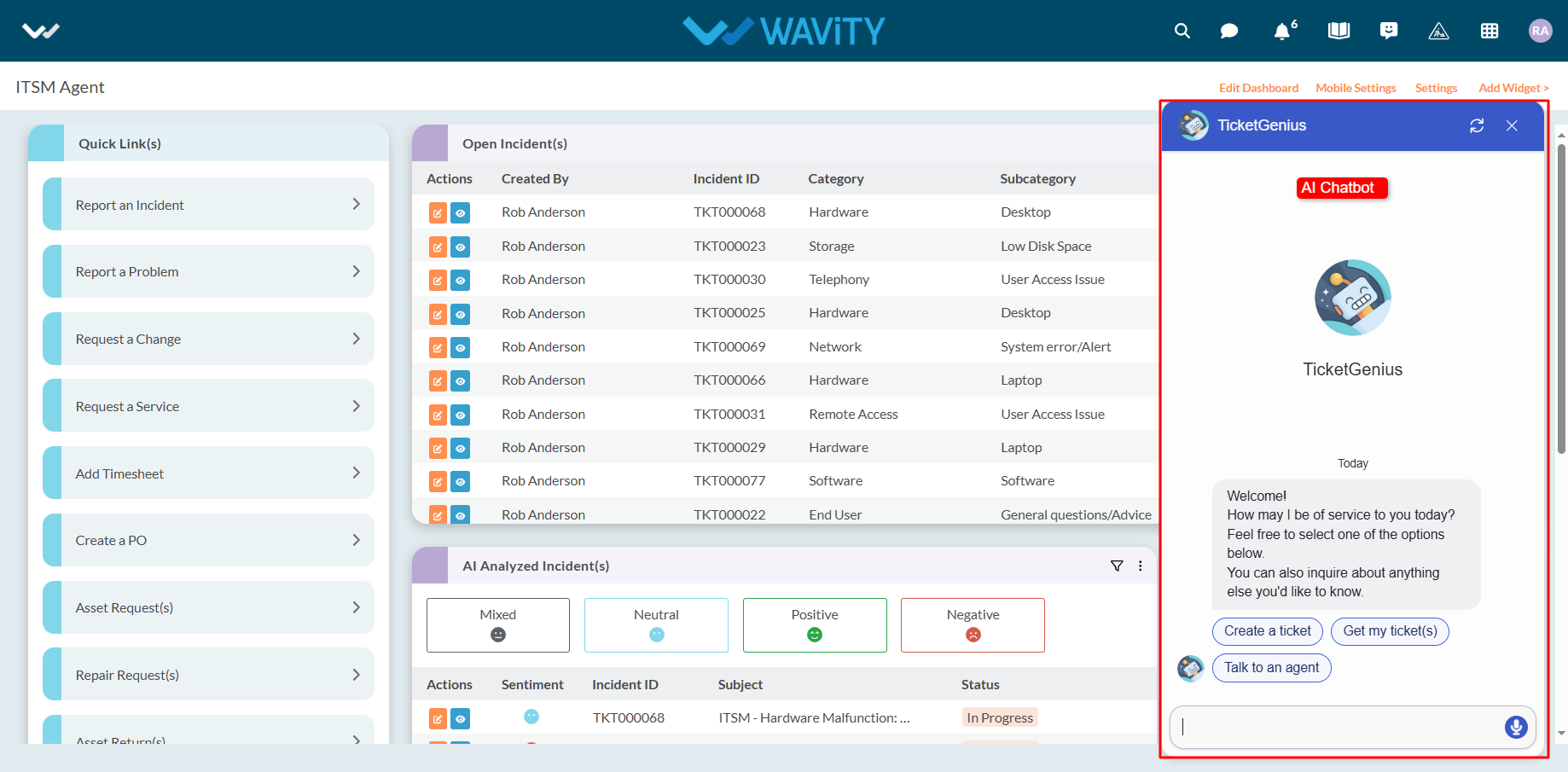
- As shown in the example below, when a user asks a question, the chatbot responds by referencing the appropriate Knowledge Base article.